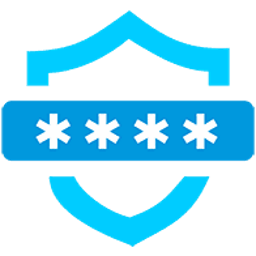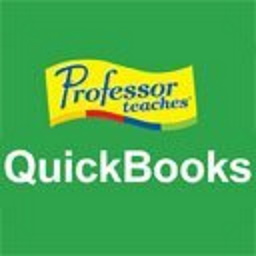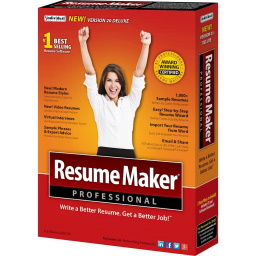Free Download Calendar+ Schedule Planner 1.09.29 full version and offline installer for Android 4.4+. Schedule planner that helps manage business events and personal appointments in one app.
Overview of Calendar+ Schedule Planner (Plus APK)
Calendar+ is an easy to use professional schedule planner that helps manage business events and personal appointments in one app.
Customize your schedule in one app. Calendar+ syncs with Google calendar, Outlook Calendar, Exchange etc. automatically and gives you a perfect overview of your events. Calendar+ provides you with personalized views and highly customizable options to suit your need.
Calendar+ also provides beautiful home widgets. Be a productivity ninja and never miss important events or appointments again with Calendar+.
Calendar planning app for expert scheduling:
- Modern and sleek user interface for 6 views including day view, week view, month view, custom view, agenda view and year view.
- User tailored custom view from 2 days to 4 weeks.
- Intuitive user interface to add a new event.
- Copy, cut, and paste action support for existing events.
- Provides popup view for event overview and planning.
- Event title auto completion.
- Event search support.
- Easy and intuitive event invitation.
- Support for default notifications for all-day and timed events.
- Support for recurrent rules.
- Quick add support to add new events on the go.
- Seamless synchronization with Google calendar, Outlook etc. using the Android calendar synchronization.
- Home time zone support for traveling.
Events with perfect overview:
- Beautiful event presentation with highly customizable word-wrapping options and user tailored view options.
- Supports a variety of event drawing options for views and widgets including event text color, word-wrapping and various drawing options.
- Support for light, dark and system default themes.
- Provides 50+ free themes for week and month widgets.
- Provides various widget sizes for different use cases.
Appointment reminder and schedule notification:
- Sends notifications with a pop-up, sound and vibration so you'll never miss your appointments.
- Supports default notifications for new events
- Supports default snooze delay.
- Provides intuitive snooze delay popup to set the delay when the notification goes off.
Powerful home widgets:
- Provides week, month, agenda, and today calendar widgets for your phone or tablet's home screen.
- Professional home calendar widget features with 50+ free themes, color combinations, tap action and more.
- Provides perfect event overview with word-wrapping, a variety of event drawing options and color combinations.
- Easy and intuitive event popup view by tap action
- Modern and sleek widget design including premium only themes.
Professional business and office calendar:
- Calendar+ is perfect for a business calendar, personal calendar or office event scheduling planner.
- Calendar+ even supports external event editing for professional users familiar with other calendar apps.
- Calendar+ provides various kinds of widgets compatible with other calendar apps and launchers.