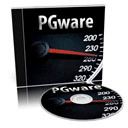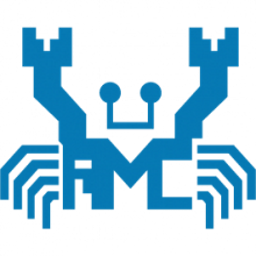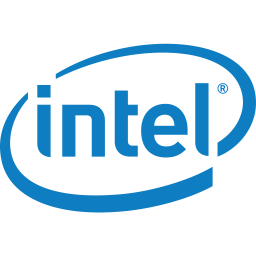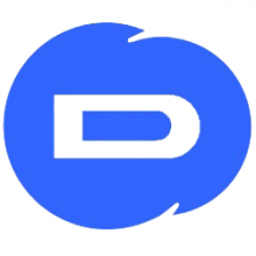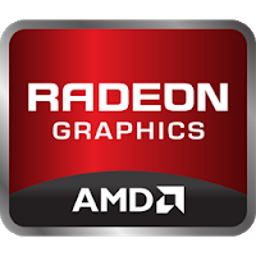FlashBoot 3 Free Download and offline installer for Windows XP, Vista, 7, 8, 10, 11. An application that creates a bootable USB drive, allowing you to boot the entire Windows operating system directly from a USB drive.
Overview of FlashBoot (USB storage devices bootable)
FlashBoot is an application that creates a bootable USB drive, allowing you to boot the entire Windows operating system directly from a USB drive, without using external drivers, as well as creating images or formatting USB drives. FlashBoot provides many useful tools, supporting the feature of saving data in a USB drive to an image file, creating a program to format USB and securely erase data.
Supported operating systems: Windows 8/7/Vista/XP, SysLinux-based disks, GRUB4DOS disks, Linux kernel etc. You may create blank bootable USB flash with minimal set of system files and then manually tune it for your needs, or convert a full-featured bootable CD-ROM or floppy disk to bootable USB Flash keeping all functionality.
Why do you might want to use bootable USB flash disks:
Unlike the most bootable medias, bootable USB Flash keys are very handy: compared to floppies, they have much bigger size, speed and reliability, compared to CD/DVD discs, they are random write access devices, so you can backup your data to the same media where you booted from, without need to reformat (reburn) the entire media. Again, the cost per gigabyte for them continues to cut down, unlike CD/DVD discs.
Bootable USB flash disks are especially useful with netbooks like ASUS Eee PC which does not have builtin CD/DVD drive or an opportunity to install one. On the other hand, buying external CD/DVD drive for netbook is not a truly wise choice because it will be shifted out of use just after Windows is installed, thanks to widespread use of DVD image files and modern hard disk capacities.
Bootable USB flash disks are useful as boot devices on the "big" desktop PCs too, unlike CD/DVD discs they do not have sensible surface you could scratch, thus more reliable (especially when holding your backup data).