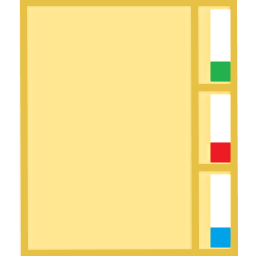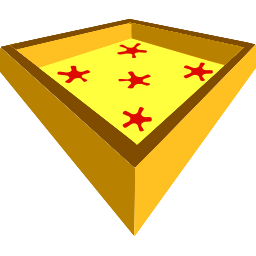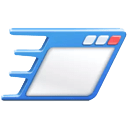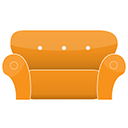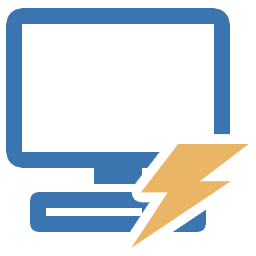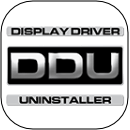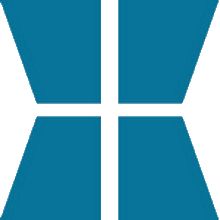GS Auto Clicker 3 Free Download and offline installer for Windows 11, 10, 8, 7, Vista, XP. A software that automatically clicks auto click, extremely useful for users who often have to click while playing games.
Overview of GS Auto Clicker (AutoClick)
GS Auto Clicker is a software that automatically clicks auto click, extremely useful for users who often have to click while playing games or working. This Autoclick software will automatically click on the preset points, relax your fingers and save you time. You will simply need to press one specific HotKey, and GS Auto Clicker will then help you finish clicking, the application even lets you record sequences of clicks on different parts of the screen to be used over and over.
How to use GS Auto Clicker
GS Auto Clicker has a simple and easy to use interface, with a large button Press F8 to Click. F8 is the default shortcut to launch software, users can choose any hotkey they like instead of F8.
From the Options menu, you can select which mouse button to use and also select single or double clicks. The application can also be set to continue clicking until it's stopped or to click just a certain number of times, and you can adjust the interval between clicks in hours, minutes, seconds, or milliseconds.
How to get started:
1. On the Options menu, point to Clicking item and click the Options item on the submenu.
2. Select the mouse button you want to click and the type of click.
3. On the Options menu, point to Clicking item and click the Repeat item on the submenu.
4. Set the repeat mode and number of clicks.
5. Use the hotkey (Default F8) to start the click action.
System Requirements for GS Auto Clicker:
Compatible with Vista, Windows 7, and 32-bit or 64-bit systems.
Free Hard Disk Space: 10 MB or more.