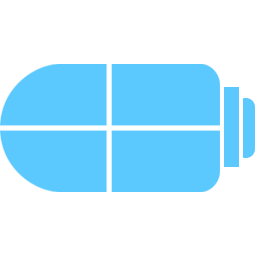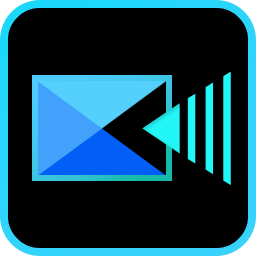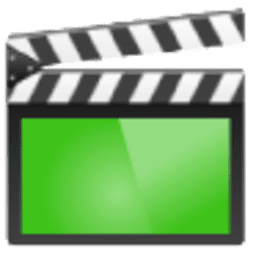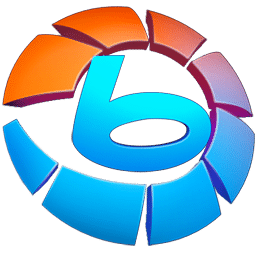Free Download MetaRename 1.0.4 full version and offline installer for MacOS. You can easily rename and organize your photos and videos based on metadata.
Overview of MetaRename (Organize your photos and videos)
MetaRename is the go-to tool for photographers and videographers who need to manage extensive collections of files regularly. By using MetaRename, you can easily rename and organize your photos and videos based on metadata such as camera model, date taken, and location, making it simple to find the files you need when you need them.
Features of MetaRename for macOS
OPEN, FILTER, AND SORT FILES
- The app can handle all types of files, including images, videos, and audio files. One of the key strengths of MetaRename is its ability to handle large numbers of files easily. This app can open and sort files. Moreover, with its powerful metadata reading capabilities, you can filter your files based on a wide range of criteria, including conditions on metadata.
PREVIEW METADATA IN THE APP
- With MetaRename, you can easily preview the metadata of your files directly within the app. This feature lets you quickly view and confirm the file information before making any name changes. Furthermore, this helps to define your filename without the need for third-party software.
A STRAIGHTFORWARD PROCESS
- One of the critical advantages of MetaRename is its user-friendly interface that makes it easy for anyone to use. With this app, you don't need technical knowledge or experience to organize your files. All you have to do is define the new path and filename of your files, and MetaRename takes care of the rest. The components of the new filename can be easily selected from the list of tags, such as date, camera model, location, and more, or by adding your own custom texts or special formats. The app makes it easy to preview the new filename before committing to the change, ensuring that you're happy with the result. With its simple and intuitive design, MetaRename makes file organization a breeze for users of all levels.
REUSE YOUR SETTINGS BETWEEN SESSION
- MetaRename offers a convenient way for users to reuse their settings between sessions using presets. Once you have defined your file renaming and organization criteria, you can save them as a preset. This lets you quickly apply the same settings to your files in future sessions; saving time and effort. You can create as many presets as you need to cover all your file organization needs, and easily switch between them depending on the task. Whether you're working on a new project or need to update an existing one, the presets make it easy to keep your files organized and consistent across sessions.