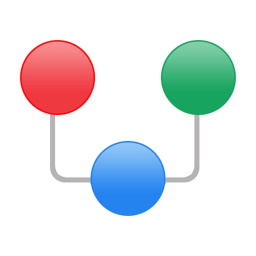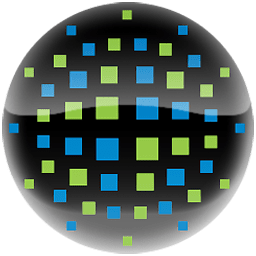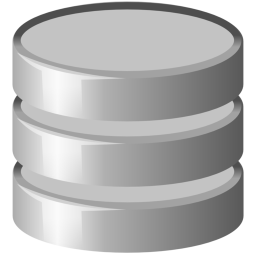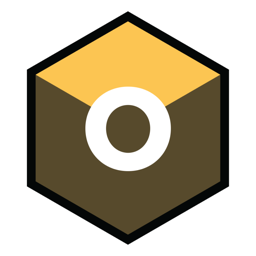Free Download Pixarra Luminance Studio 5 full version and offline installer for Windows 11, 10, 8, 7. A focus on painting with luminance for both natural media and design style of artwork.
Overview of Pixarra Luminance Studio (Paint with Light)
Pixarra Luminance Studio is a Pixarra product in the Studio series with a focus on painting with luminance for both natural media and design style of artwork. It builds on the success of other Studio products by Pixarra, giving you, the artist, a tool dedicated to achieving your vision quicker and better than other options.
Pixarra Luminance Studio Features:
Natural Media Art Style
All the paintings in Luminance Studio start with a black background and are painted to the light. In most of the cases the number of colors and brushes that are needed for an artwork is limited and you can achieve great results with just a few.
Design Art Style
In addition to the natural media art style, Luminance Studio also excels at line art with a luminance style which is well suited for abstract works.
Artsets
Luminance Studio comes with 5 primary ArtSets. Paint, Design, Overpaint, Scribblers, and Masking ArtSets. Additionally there are 5 user ArtSets that can hold up to 60 brushes each.
Clean User Interface
Luminance Studio, as all of Pixarra's focused Studio products, has a clean interface, designed for an easy, quick work flow. Dark and lighter color themes are available.
Paper Texture
Your fine art creations will come alive with the Luminance Studio paper textures. There is a wide collection of different textures available.
Quick Access Panels
The Color Management panel and the Brush Shortcut Panel are two panels you will use a lot. All the panels in Luminance Studio will automatically hide if they get in your way while painting. Manually hiding all panels is also possible with the F3 hotkey.
Quick Command Panel
The Quick Command panel gives you a configurable array of buttons you can keep close at hand while working. Resize and reshape the panel to your needs. Add, remove and move buttons to create the layout that works best for you. Quickly show or hide the panel with the[F4] hotkey. Right click to edit a button or add one to an empty slot.[Ctrl] + click to drag a button to a new location. As an added bonus there is some functionality exposed in the Quick Command panel that isn't available anywhere else in Luminance Studio.
Powerful Brush Effects System
Since User ArtSets are available you might be thinking where will you get new brushes from. There are a number of ways, user shared brushes in the Pixarra forum, brushes imported from Pro Studio, OR now you can edit brushes right in Luminance Studio with the powerful Brush Effects system from Pro Studio.
Layers
Easy access support for layers are in Luminance Studio. The idea is to keep your work flow simple and fast. A simple single click to create a layer with no scrolling. Right click a layer for additional options. Drag layers to rearrange them.
Extensive Tool Set
In Paint Studio 3 you have a full range of tools at your disposal, including Color Picker, Crop, Transform, Line, Bezier Curve, Rectangle, Ellipse, Paint Bucket, Gradients, Mask Rectangle, Mask Ellipse, Mask Polygon, Mask Wand, Warp, Copy tool, Paste tool, Pan and Rotate Brush tools.
Clips
A fantastic productivity system that allows for easy storage and reuse of your clipped images and photo elements for use later. ?
Brush Control
Brush Control is a custom control panel, until now, available only in TwistedBrush Pro Studio, that changes for every Pro brush. The brush editor allows the designer to define exposed control points for a brush to make it easy to tune a selected brush without needing to understand the details of brush editing.