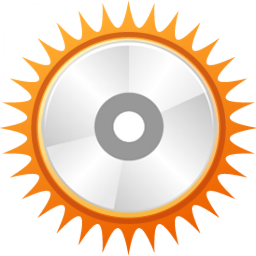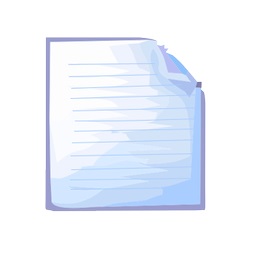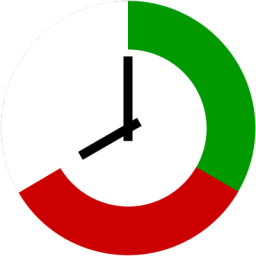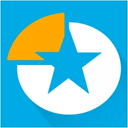Size4KWrite 2 Free Download and offline installer for Windows 10, 11. Benchmark your hard drive, View detailed HDD and SSD speeds and view information about RAM, processor,....
Overview of Size4KWrite (Benchmark your hard drive)
Size4KWrite is a very small, freeware, portable app to benchmark your hard drive. This application writes to the drive, without buffer, many files with 4 KiB (File Size) random data with 16 threads and 32 queues, then calculate the MB/s based on the milliseconds used to finish all the operations.
Size4KWrite - Benchmark your hard drive
How to use Size4KWrite:
Copy whole folder of Size4KWrite to the drive under test.
Close the Size4KWrite folder after running the application and before clicking START.
The multi-threading code used in this application does not provide for any possibility of exit.
The computer may appear to be blocked during I/O operations, this is due to the high number of operations performed simultaneously.
It is recommended that you do nothing during the test.
It is recommended that you close any applications while testing.
It is recommended that you close any documents or folders during the test.