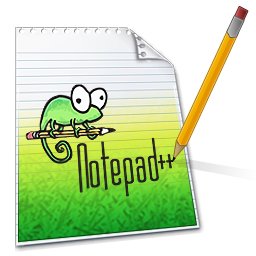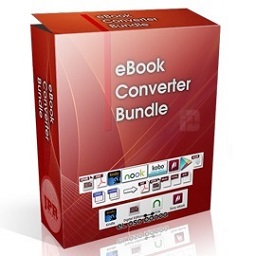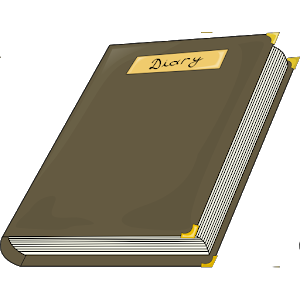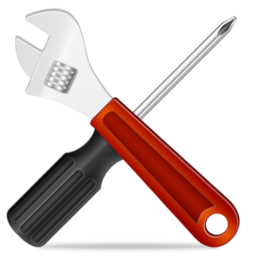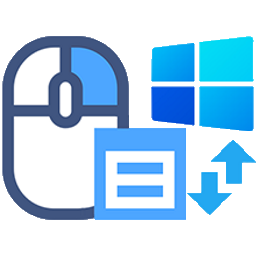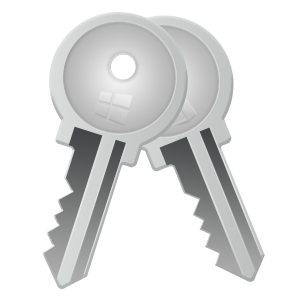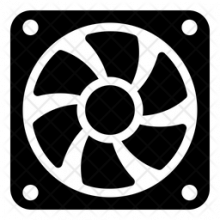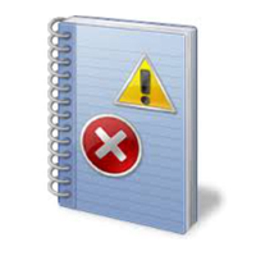VovSoft Auto Mouse Clicker 1.5 Free Download and offline installer for Windows 11, 10, 8, 7, Vista, XP. A free, simple and straightforward desktop clicker software that frees users from repetitive click work.
Overview of VovSoft Auto Mouse Clicker (Automatic mouse movement and click software)
Vovsoft Auto Mouse Clicker is a free, simple and straightforward desktop clicker software that frees users from repetitive click work. This program can simulate left, right and middle mouse button clicks on any window. The software maps the screen based on the coordinates to ensure that it clicks precisely where the user wants it. The program determines clicks using X and Y coordinates set by user.
Boost your online gaming experience
There is nothing as boring as clicking thousands of times while playing your favorite games to complete certain tasks. Attacking enemies, building structures, and more tasks need a lot of clicks can waste your time and make you get bored, they can even cause wrist pain and harm your mouse.
Cookie Clickers, Minecraft, RuneScape, Adventure Capitalist, Skyrim, Mass Effect, Warcraft and many more exciting games can force you to click on the same point hundreds of times. What you need and what you have been looking for is a software that enables you to create automatic clicks as many times as you want.
Automatic mouse mover and clicker
This easy to use software is an automatic mouse mover and clicker utility for your auto click needs. This tool is not only best to automate clicks on games, but also on the computer as a whole as it can trigger any tasks. The software comes with Hotkey functionality and can be used as a macro recorder. This program allows you to choose the number of loops. So you can choose the number of clicks as you want or create an infinite loop.
Users are free to choose between Time-Based Recording and Event-Based Recording. Time-Based Recording takes into account the time elapsed between mouse movements, whereas Event-Based Recording neglects them.
System Requirements and Technical Details
- Operating System: Windows 7/8/8.1/10/11
- RAM (Memory): 1 GB RAM (2 GB recommended)
- Hard Disk Space: 200 MB of free space required.