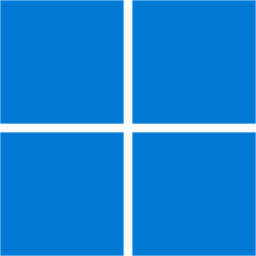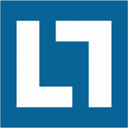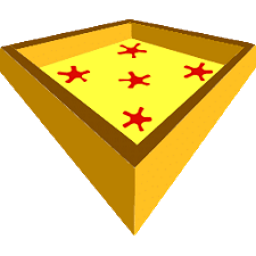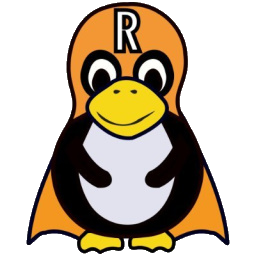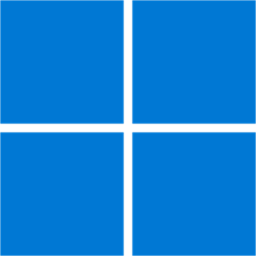Wayback Machine for Chrome 3 Free Download and offline installer for Windows 7, 8, 10, 11. An extension that allows you to access numerous archived web pages quickly and allows you to go back to a previous date and retrieve data.
Overview of Wayback Machine for Chrome (Wayback Machine Extension)
Wayback Machine for Chrome, Firefox, Safari, and Android is an extension that allows you to access numerous archived web pages quickly. Wayback Machine vast amounts of pages within its archives and allows you to go back to a previous date and retrieve data. There are millions of sites with their associated data (images, source code, documents, etc.) that are conveniently saved in this database.
Wayback Machine Extension
Features of Wayback Machine:
- Save Page Now - Instantly save the page you are currently viewing in the Wayback Machine. Turn on Auto Save Page in settings to save pages that have not previously been saved. Must be logged in to use.
- Oldest, Newest & Overview - View the first version of a page or the most recently saved in the Wayback Machine. Or view a calendar overview of all archived pages. Can also use by right-clicking over a page or link.
- 404 Not Found - When an error occurs, automatically check if an archived copy is available. Checks against 4xx & 5xx HTTP error codes.
- Wayback Machine Count - Display a count of snapshots of the current page stored in the Wayback Machine over the toolbar icon, and the date of last save in the popup.
- Relevant Resources - View archived digitized books while visiting Amazon Books, research papers and books while visiting Wikipedia, and recommended TV News Clips while visiting news websites.
- Site Map & Word Cloud - Present a Site Map as a radial tree graph built from an inventory of archived pages of a site, or create a word cloud from the link's anchor text of the page you are on.
- My Web Archive - Save URLs to your public archive page on the Internet Archive.
- Annotations - Provide a list of annotations for the current web page and domain, provided by Hypothes.is.
- Tweets & Share Links - Search Twitter for information regarding your current page, or share archived links on social media.