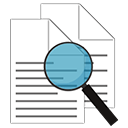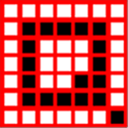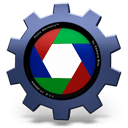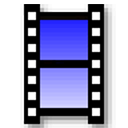Free Download Windows 10 Codec Pack 2 full version and offline installer for Windows. The Windows 10 Codec Pack supports almost every compression and file type used by modern video and audio files.
Overview of Windows 10 Codec Pack (Watch movies and listen to music)
The Windows 10 Codec Pack supports almost every compression and file type used by modern video and audio files. The package is easy to install, while also offering advanced settings to the high end user: For simple installation select "Easy Installation". For advanced installation options select "Detailed Installation".
Package Codec Components:
- LAV Video decoder 0.73 x86 & x64.
- ffdshow DirectShow Video Codec x86 & x64 version 1.3.4533 by Cole.
- XviD Video (Encoder) Codec v1.3.5.
- X264 Video (Encoder) Codec v44.2851.
- Lagarith Video (Encoder) Codec v1.3.27 x86 & x64.
- LAV Audio Decoder 0.73 x86 & x64.
- Sony DSD 1.0 Audio Decoder x86.
- DivX Audio Decoder 4.1 x86.
- madFLAC Audio Decoder 1.1.0 x86.
- DSP-worx Bass Source Mod Filter/Decoder v1.5.2.0.
- Haali Media Splitter/Decoder 16/09/11 x86 & x64 - For MP4, MKV, OGM and AVI files.
- LAV Splitter 0.73 x86 & x64.
- xy-VSFilter v3.0.0.211 x86 & x64 - Subtitle Readers.
- CDXA Reader v1.7.13 x86 & x64 - Also known as Form 2 Mode 2 CD or XCD x86 & x64.
- Icaros 3.1.0 x86 & x64.
- Application Tuning - Changes the default settings for Media Player Classic, NVIDIA 3D Vision Player, and Stereoscopic Player.
Package Utilities:
- Media Player Classic - Home Cinema 1.8.3 x86 (Required component).
- Disc Handler - For double click playback on BluRay disc icons in Windows Explorer.
- Codec Settings GUI - Allows the user to modify codec, graphics and sound settings.
- Codec Settings UAC (User Account Control) Manager - Copies settings between users.
- Update Checker - Checks for updates once every 7 days (Administrator only).
- Tray Menu - Gives easy access to codec utilities and allows fast audio profile switching.
System Requirements:
- Supported OS: Windows 10
- Free Hard Disk Space: 200 MB or more.