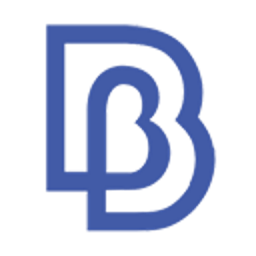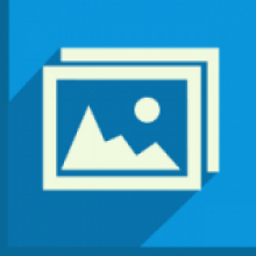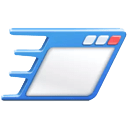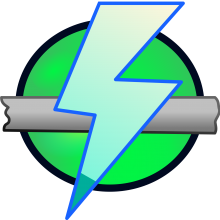Free Download WnSoft PTE AV Studio Pro 10 full version and offline installer for Windows 11, 10, 8, 7. A Powerful Slideshow Software for PC and Mac - Create HD and 4K videos or Executable files.
Overview of WnSoft PTE AV Studio Pro (Create photo slideshows)
WnSoft PTE AV Studio Pro is professional video processing software that allows enthusiasts and professionals to maximize their creativity with advanced features. Create professional photo slideshows in PTE AV Studio. Add photos, video clips and music. Use Keyframe and Slide Slide animations. Edit audio clips in Timeline view. Output for PC, HD and 4K video, mobile devices.
WnSoft PTE AV Studio Pro 10 offers you full creative control for your projects. Use the timeline view for perfect synchronization of slides with audio clips on multiple tracks. Powerful keyframe animations with effects. More than 125 templates/styles of animations will help you to easily create your slideshow.
WnSoft PTE AV Studio Pro offers you 125+ customizable slide styles, themes and transitions. Each slide style allows you to easily adjust some parameters of the animation. Create new slide styles, themes and transitions and share with other users.
Features of WnSoft PTE AV Studio Pro
- Adjust pan, zoom, rotate, 3D transformations.
- Control opacity, blur, unsharp mask, and color effects.
- Create complex parent-child animation of objects.
- Mix images and video clips together on the screen.
- Add and view multiple audio tracks which may be played simultaneously. Synchronize slides with audio clips on the timeline using time points. Link audio clips with slides.
- Envelope tool (keypoint control of sound volume). Edit audio clips: fade in/out, start time, duration, cross-fading.
- Add images, video clips, text captions, masks, interactive buttons and more.
- Keyframes work like waypoints. Add first keyframe and adjust position and size of an object. Add last keyframe and adjust the final position of an object and its parameters. PTE AV Studio will animate the object between these keyframes using pan, zoom, rotate etc.
- Adjust the brightness, contrast, levels, hue, saturation of an image/video. Apply a sepia effect and other color filters. Support of color profiles.
- Crop images and videos, add beautiful white frame and drop shadow. Apply dynamic blur effect. Use zoom in a frame. Apply masking effect.
- Support of Adobe RGB monitors in preview and executable shows.
- PTE AV Studio allows you to create slideshows as executable files for PC and Mac.
System Requirements and Technical Details
- Operating System: Windows 7/8/8.1/10/11
- RAM (Memory): 2 GB RAM (4 GB recommended)
- Hard Disk Space: 500 MB of free space required.