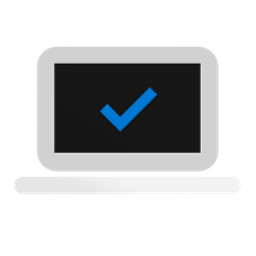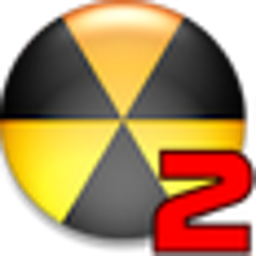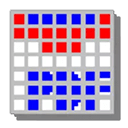Free Download XenArmor PDF Password Protector Pro Enterprise Edition 2022 v3 full version and offline installer for Windows 11, 10, 8, 7. This app allows you to instantly password protect your PDF file to prevent others from copying, editing, printing etc.
Overview of XenArmor PDF Password Protector Pro Enterprise Edition (Protect your PDF file with password)
XenArmor PDF Password Protector Pro can help you to instantly password protect your PDF file to prevent others from copying, editing, printing etc. Easily & instantly lock PDF file with open and permission password. Also prevent others from copying, editing and printing your confidential PDF files.
Unlike online tools, protect PDF file operation is done locally without uploading to public server. Thus keeping your private PDF files safe and secure. Easily protect PDF file of all versions (v1.0 to v2.0). Also supports all type of PDF encryption (RC4-128, AES-128, AES-256) helping you to choose target PDF version & compatibility with Adobe Acrobat.
Command-line version helps you to automate or batch protect PDF files directly from your own program or scripts.
Features of XenArmor PDF Password Protector Pro
- Instantly Protect PDF with Password
- Protect with both open and permission password
- Prevent others from copy, modify, print etc
- Protect single or all files in a folder
- Encrypt PDF using RC4, AES algorithm
- Supports all version of PDF files (v1.0 to v2.0)
- Right click on PDF file and quickly protect with password
- No need to upload files to online website
- Your files will be safe & private (all operations done locally)
- Command-line version to run from scripts
- Automate or batch process your PDF files
- Portable Unlimited Edition to run on Unlimited PCs directly from USB disk
- Supports All Windows PCs (Vista to Windows 11)
System Requirements and Technical Details
- Operating System: Windows 7/8/8.1/10/11
- RAM (Memory): 1 GB RAM (2 GB recommended)
- Hard Disk Space: 200 MB of free space required.