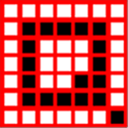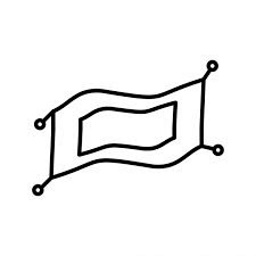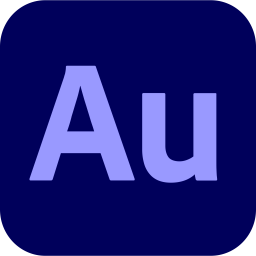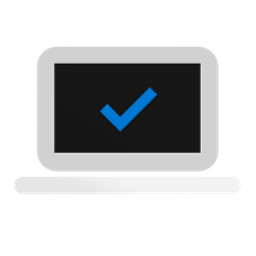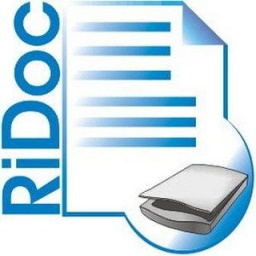Free Download XenArmor PDF Password Remover Pro Enterprise Edition 2022 v4 full version and offline installer for Windows 11, 10, 8, 7. Instantly unlock your PDF file by removing the password & all restrictions like copy, edit, sign & print PDF file.
Overview of XenArmor PDF Password Remover Pro Enterprise Edition (Remove PDF password)
Is your PDF file restricted from copying, editing, printing etc? If so XenArmor PDF Password Remover Pro can help you to instantly unlock your PDF file by removing the password & all restrictions like copy, edit, sign & print PDF file. XenArmor PDF Password Remover Pro easily & instantly unprotects PDF files by removing password and all restrictions like copying, editing, signing, printing etc. Next time, you don't have to enter any password and are free to do all the operations.
Besides, with automatic detection and removal of password and restrictions of PDF files without password whenever possible. Very useful feature to specify multiple passwords in folder mode when multiple PDF files have different passwords. Supported in both GUI & command-line version.
Features of XenArmor PDF Password Remover Pro
- Instantly remove PDF password
- Remove all the restrictions (copy, edit, sign, print etc)
- Remove password of single or all files in a folder
- Remove different passwords of multiple PDF files in folder
- Smart AutoRemove: Remove it without password whenever possible
- Supports all version of PDF files (v1.0 to v2.0)
- Supports all type of encrypted PDF files (RC4, AES etc)
- PDF file right click menu to quickly remove password
- No need to upload files to online website
- Your files will be safe & private (all operations done locally)
- Command-line version to run from scripts
- Automate or batch process your PDF files
- Portable Unlimited Edition to run on Unlimited PCs directly from USB disk
- Supports All Windows PCs (Vista to Windows 11)
System Requirements and Technical Details
- Operating System: Windows 7/8/8.1/10/11
- RAM (Memory): 1 GB RAM (2 GB recommended)
- Hard Disk Space: 200 MB of free space required.