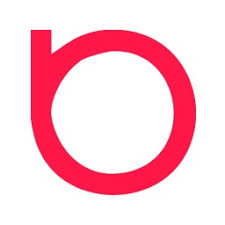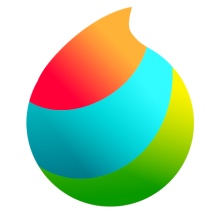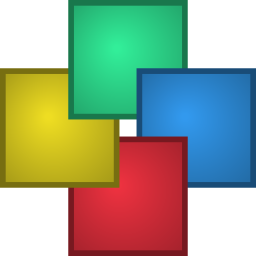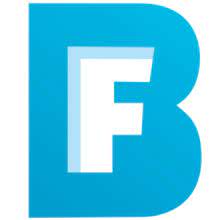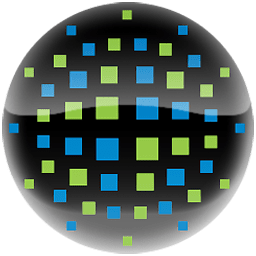ColorBug 3 Free Download and offline installer for Windows XP, Vista, 7, 8, 10, 11. A handy color-picker tool, which makes it simple to select colors, allows to determine colors from other applications, and to find matching colors.
Overview of ColorBug (Color Picker For Developers And Designers)
ColorBug is a handy color-picker tool, which makes it simple to select colors. It allows to determine colors from other applications, and to find matching colors. This is especially useful for designing websites, and other graphic works. It enables you to pick any color off your screen and convert it to HTML, HEX, RGB, Delphi, C++ or Visual Studio format.
The program comes with an integrated preview that allows you to test background and font colors in a sample area. You can save your collected colors as color palettes and also import/export palettes to or from Gimp and PaintShop Pro formats.
Features of ColorBug
- The large sample area allows to judge the selected colors comfortably.
- Beside the background-color, you can select a foreground-color, this way you can see immediately, whether the colors are in harmony with each other.
- Alter colors in the intuitive HSL system (Hue, Saturation, Luminance).
- Make snapshots from the desktop, and afterwards pick the colors from the zoomed display.
- You can save colors with drag&drop to user defined palettes.
- There are several predefined color palettes with named colors.
- Import and export color palettes to the GIMP (*.gpl), the Paint-Shop-Pro (*.PspPalette) and the Adobe-Swatch-Exchange (*.ase) format.
- Generate color gradients and export them to CSS, the CSS template can be customized.
- Choose between different formats of color codes, including the HTML-hex code and the RGB representation.
System Requirements:
- Supported OS: Windows Vista, Windows 7, 8, 10 and higher
- Free Hard Disk Space: 50 MB or more