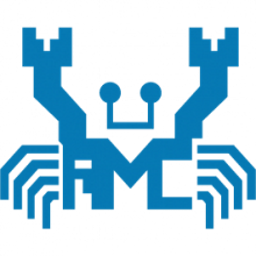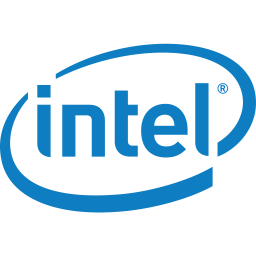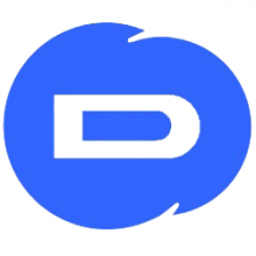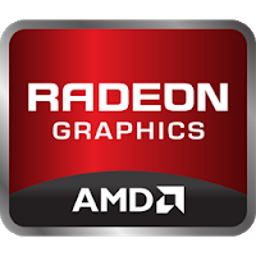3DP Chip 24 Free Download and offline installer for Windows XP, Vista, 7, 8, 10, 11. Program that will automatically detect and display the information on your CPU, motherboard, video card and sound card, ETC installed on your PC.
Overview of 3DP Chip (Update drivers for your computer)
3DP Chip is program that will automatically detect and display the information on your CPU, motherboard, video card and sound card, ETC installed on your PC. You can also choose to copy these information into your clipboard with one click for later use (such as posting in a forum). If you have working internet connection, you can choose to download the latest drivers for all of these components.
3DP Chip is a highly recommended driver updater software to update your system drivers to the latest versions, which is a way to protect and keep your computer running at its best. 3DP Chip provides you with accurate information about the drivers in use, has the function of backing up and restoring old drivers.
Why use and download 3DP Chip
3DP Chip supports automatically scanning, updating and installing drivers on your computer with just a few mouse clicks. This way, you can save a lot of time and effort, instead of manually updating the driver like before.
In particular, the software also has the ability to find drivers that are the culprits causing serious system errors...
Features of 3DP Chip:
Simple interface, easy to use
- One of the advantages of 3DP Chip is its simple and easy-to-use interface, which displays full device hardware information including: CPU, motherboard, video card, multimedia, network card and mouse .
- In particular, the software also displays information about installation date and driver version, CPU clock, memory capacity and operating system.
- In some cases you can also copy this information to the temporary system tray of the software and send a bug report to the developer.
Backup system drivers
- The software also has a built-in feature that allows users to backup drivers and restore in case something goes wrong or the new driver version is not compatible,... with just a few mouse clicks.
- Besides, 3DP Chip also displays detailed hard drive information, description, class, vendor, installation date and driver versions, ... .
Update computer drivers with just 1 click
- 3DP Chip was originally designed to help update and install the latest and greatest "genuine" driver versions from the manufacturers. This way helps the computer work correctly and improves the device hardware performance, giving users a smoother and faster experience when opening applications or playing games on the computer.
Compatible with multiple versions of Windows
- 3DP Chip is compatible with both 32-bit and 64-bit versions of Windows 2000, XP, Vista, Windows 7, Windows 8 and 10.
Supports most system drivers
- The program supports and updates most system drivers, including: audio drivers, video card drivers, printers and scanners, digital camera drivers, network drivers, webcams, mouse and keyboard drivers, . ...
Provide accurate information
- In addition to the above features, another useful feature of 3DP Chip is providing information quickly, just at a glance. The indicators and information provided by the software are accurate.
Information copy feature
- With Clipboard copy feature, you can easily copy all hardware specifications to clipboard, and share or send to support team.
System Requirements:
- Supported OS: Windows XP/Vista/Server/7/8/10/11
- Free Hard Disk Space: 300 MB or more.