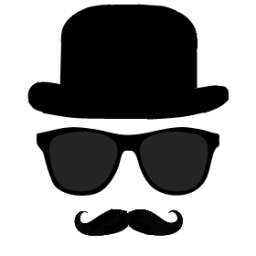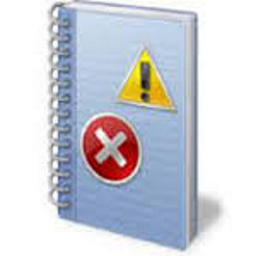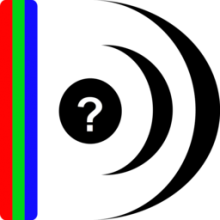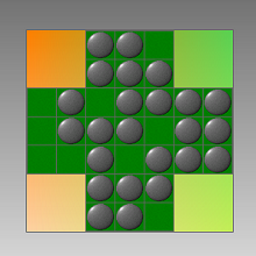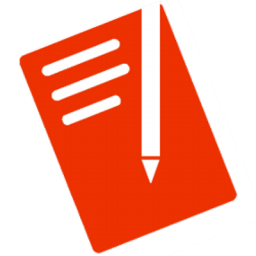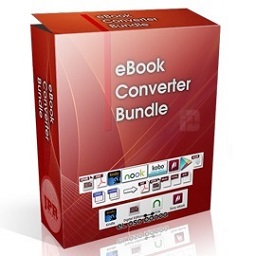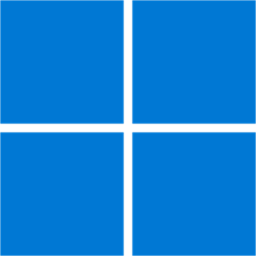Free Download 4K Video Downloader Plus 1.3.0.0038 full version and offline installer for Windows 7, 8, 10, 11, MacOS. Allows to download video, audio and subtitles from YouTube in high-quality and as fast as your computer and connection will allow.
Overview of 4K Video Downloader Plus (Download video, audio and subtitles from YouTube)
4K Video Downloader allows to download video, audio and subtitles from YouTube in high-quality and as fast as your computer and connection will allow. If you want that video on your iPad, iPhone or other device we've got you covered. Downloading is simple and straightforward: just copy the video link from your browser and click 'Paste Url'. Done!
Download YouTube playlist and channels: Save full playlists and channels from YouTube in high quality and various video or audio formats. Download your YouTube Mix, Watch Later, Liked videos and private YouTube playlists. Get new videos from favorite YouTube channels downloaded automatically.
Extract YouTube subtitles: Download annotations and subtitles along with YouTube videos. Save them in SRT format, select from over 50 languages. Get subtitles from not just a single video, but an entire YouTube playlist or even channel.
Features of 4K Video Downloader:
- All popular video sites support: Save video and audio from YouTube, Vimeo, TikTok, SoundCloud, Flickr, Facebook, Instagram, DailyMotion, Naver TV, Likee and Tumblr. Download streams from Twitch and YouTube Gaming.
- Private YouTube content download: Download private YouTube videos and playlists you’ve got access to. Watch the private content without signing in, wherever and whenever you want.
- 3D video download: Get a one of a kind experience by watching stereoscopic 3D videos on your computer or TV. Download 3D Youtube videos in MP4, MKV, FLV, 3GP and other formats.
- 360° videos download: Feel the action all around you with virtual reality videos. Download 360° videos to relive the mind-blowing VR experience as many times as you want.
- In-app proxy setup: Bypass restrictions set by your Internet service provider and get around your school or workplace firewall. Set up a connection through in-app proxy to access and download from YouTube and other sites.
- Smart Mode Feature: Activate “Smart Mode” and apply preferable settings to all further downloads — get videos and songs downloaded easier and faster.