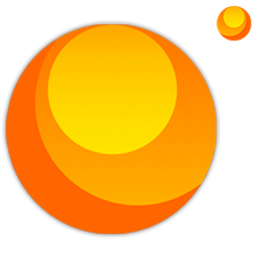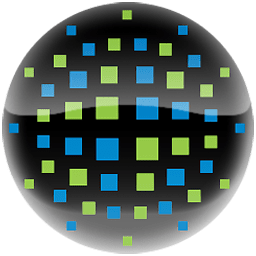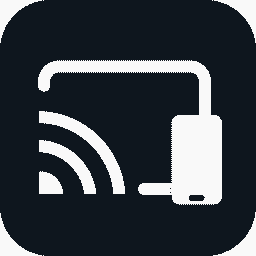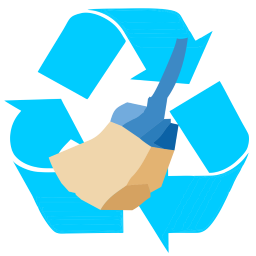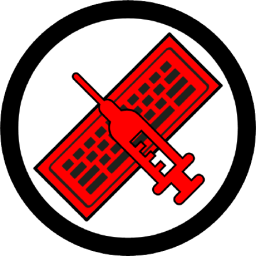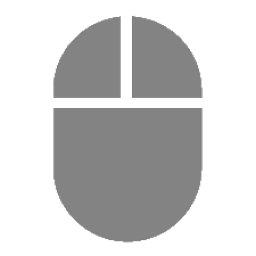Free Download Advanced Uninstaller PRO 13 full version and offline installer for Windows 11, 10, 8, 7. Remove unwanted programs, clean up their system, and optimize their PC performance.
Overview of Advanced Uninstaller PRO (Perfect tool to uninstall programs)
Advanced Uninstaller PRO is a software utility designed to help users remove unwanted programs, clean up their system, and optimize their PC performance. It is a comprehensive utility that offers a range of features to help users clean up and optimize their PC. Its program uninstallation capabilities, forced uninstallation option, and registry cleaning features make it a useful tool for users who want to keep their system running smoothly and efficiently.
The latest release also contains a powerful Registry cleaner, defragmenter and optimizer which will help you keep your Registry fast, clean, and easily accessible by all programs. There is also a Registry backup utility that lets you easily back up and restore this important system file when it gets damaged or lost.
Features of Advanced Uninstaller PRO
- Program uninstallation: Advanced Uninstaller PRO can uninstall programs that are no longer needed, and it can remove all traces of the program, including registry keys, files, and folders.
- Forced uninstallation: If a program cannot be uninstalled through the normal methods, Advanced Uninstaller PRO offers a forced uninstallation option that can remove the program and its associated files.
- Startup management: The software can manage the programs that start up with Windows, allowing users to speed up the boot process by disabling unnecessary programs.
- Registry cleaning: Advanced Uninstaller PRO can scan and clean the Windows registry, which can improve system performance and stability.
- Duplicate file finder: The software includes a duplicate file finder that can scan a user's hard drive and identify duplicate files that can be deleted to free up disk space.
- Internet history cleaning: Advanced Uninstaller PRO can clean up a user's internet history, including cookies, temporary internet files, and browsing history.
- File shredding: The software includes a file shredder that can permanently delete files and folders, ensuring that they cannot be recovered.
- Delete the recently open files list of programs such as Microsoft Office, Windows Media Player, ICQ, MSN, WinZip, RealPlayer, Kazaa, Morpheus, WinAmp, etc.
- Delete the Internet history trail (information about the pages you visited, addresses you typed, cookies, etc).
System Requirements and Technical Details
- Operating System: Windows 7/8/8.1/10/11
- RAM (Memory): 1 GB RAM (2 GB recommended)
- Hard Disk Space: 200 MB of free space required.