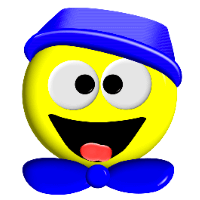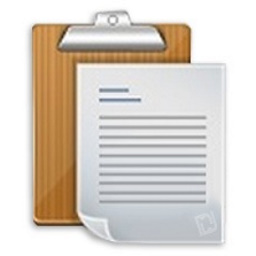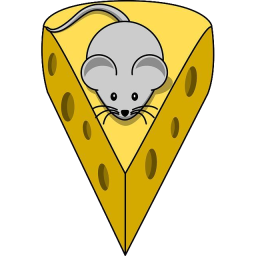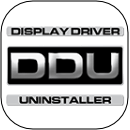Free Download Aiseesoft Screen Recorder 2 full version and offline installer for Windows 11, 10, 8, 7. The best screen recording software to capture any activity on Mac or Windows computer.
Overview of Aiseesoft Screen Recorder (Screen recording software)
Aiseesoft Screen Recorder is the best screen recording software to capture any activity on Mac or Windows computer. It can work as a good video game recorder, video call capture, and more to capture any area of your screen. While screen recording, you can edit video/snapshot and draw new labels to output file.
As powerful screen recording software, Aiseesoft Screen Recorder enables you to record any screen video with ease. You can use it to capture videos, games, webinars, lectures, presentations, video calls, conference, webcam videos, etc. in full screen or customized screen size.
Aiseesoft Screen Recorder is lightweight but intuitive game recording software for gamers. Its simple controls help users capture the most impressive moments of the gameplay and share them with peers across the world. This dedicated game recorder also allows users to record their game sound and microphone simultaneously.
Aiseesoft Screen Recorder is a really powerful video/audio recording software and snapshot app. More than just help you record screen, capture audio or take snapshot, it carries lots of necessary editing features to help you get a preferred output file.
Features of Aiseesoft Screen Recorder
- This software can optimize your audio recording quality by amplifying the weak audio, reducing audio noise and stopping audio echo while recording.
- Aiseesoft Screen Recorder will keep the original image and sound without any watermark.
- You can set the output video/audio quality, with 6 levels to choose, from lossless to the lowest. However the quality changes, the recording will keep fluent.
- It is designed with most popular video/audio/image formats, like MP4, MOV, WMA, MP3, JPG, PNG and GIF, etc.
- Automatically recognize recording window and choose your preferred capturing area.
- One-click recording or set hotkeys to start/stop record, open/close webcam, snapshot, etc.
- Record specific area around mouse or follow mouse to capture what you need.
- Record all activities on a certain window or freely capture some specific windows.
System Requirements and Technical Details
- Operating System: Windows 7/8/8.1/10/11
- RAM (Memory): 1 GB RAM (2 GB recommended)
- Hard Disk Space: 200 MB of free space required.