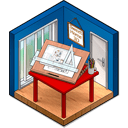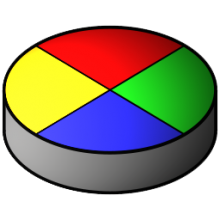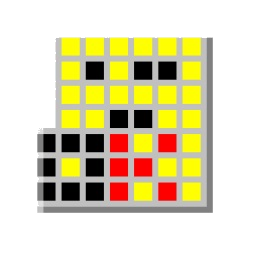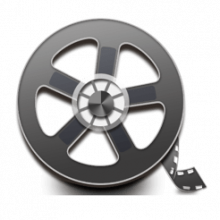Free Download HitPaw Screen Recorder 2 full version and offline installer for Windows 11, 10, 8, 7. The best screen recorder to help capture screen, record webcam and picture in picture without any hassle.
Overview of HitPaw Screen Recorder (Screen recorder for Windows)
HitPaw Screen Recorder is the best screen recorder to help capture screen, record webcam and picture in picture without any hassle. Three simple modes to help every user record screen, webcam and picture in picture videos in simple steps. HitPaw Screen Recorder can be used to record not only video, but also static snapshots. Regardless of the type of capture you prefer, you can define the screen area you are interested in, and start the recording.
HitPaw Screen Recorder can easily become your default tool for quickly capturing whatever activity takes place on your PC. Even if you cannot choose the output format for your files, you can still browse and open them without leaving the app.
Features of HitPaw Screen Recorder
- Capture and record websites, lectures, video calls, and anything on screen
- Record your gameplay highlights to share with friends
- Stream on Facebook, YouTube, Twitch, etc. like a Pro
- Bring magic virtual webcam to live streams and video chats.
How to Use HitPaw Screen Recorder:
Step 1: From the home interface, select Record Screen mode to get started.
Step 2: Click to select full screen or long-press to choose a specific area to start recording.
Step 3: End the recording whenever you want and trim it quickly.
System Requirements and Technical Details
- Operating System: Windows 7/8/8.1/10/11
- RAM (Memory): 1 GB RAM (2 GB recommended)
- Hard Disk Space: 200 MB of free space required.