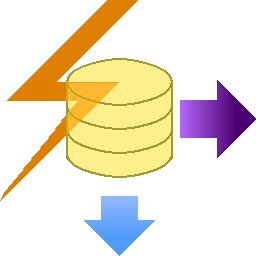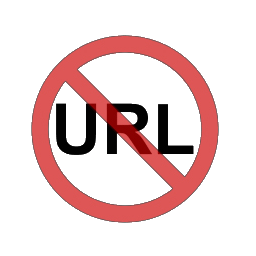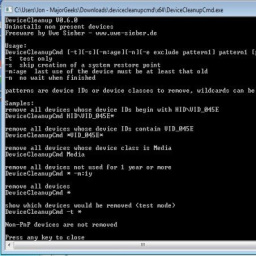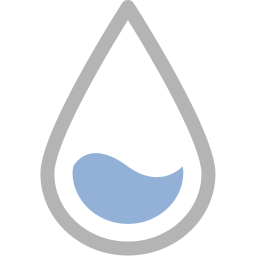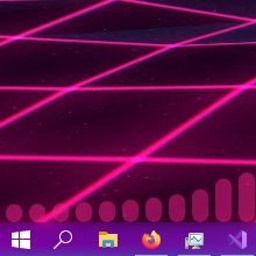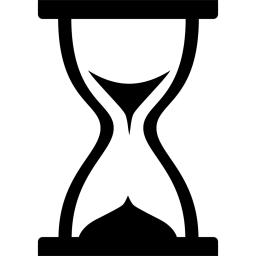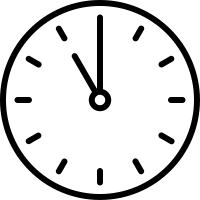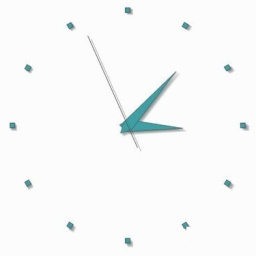Nimbus Screen Capture 9 Free Download and offline installer for Windows 7, 8, 10, 11. Capture entire web pages, part of Web pages or entire browser windows, edit your screenshots in a very user-friendly interface.
Overview of Nimbus Screen Capture (Screenshot & Screen Video Recorder)
Nimbus Screen Capture is a utility for Web browsers like Chrome, firefox or Opara mini. It will help you quickly Capture entire web pages, part of Web pages or entire browser windows, edit your screenshots in a very user-friendly interface and save images to Google Drive.
Features of Nimbus Screen Capture:
- Screen capture whole or partial screenshots on any size of screen using our awesome screencast recorder.
- Annotate and edit screenshots and screen cast in our powerful image editor and screenshot tool.
- Screencasts — record video screen from your screen and webcam using the video recorder.
- Trim and Crop screencasts.
- Use our editor features such as background color change, color change text, etc. to make your simple images and captures more colorful and memorable.
- Convert video to gif and mp4 in our video recorder (screen recorder).
- Quickly Upload and Share online screenshots and screencasts using the capture tool.
Capture screenshots
- Make a full page screenshot, screen cast, or a specific section of the page through scrolling screenshot using our screenshot software (screenshot capture).
- Supports scrolling when capturing from web pages.
- Capture & edit the entire browser window.
- Quickly capture & edit a section of the webpage.
- On a blank canvas, create your own simple drawing or model.
Record videos in our video recorder and share screencasts
- Record video on the video recorder screen from your screen to make a screencast.
- Record video of another active program.
- Record video screen from a webcam by using the screencast recorder webcam feature.
- Add your own watermark on the video (Premium).
- Customize the video screen resolution and frame rate.
- Annotate the video recording with various shapes, including arrows and rectangles using the video recorder.
- Convert from WebM to MP4 and GIF (Premium).
- Crop your video using video recorder (Premium).
- Trim your video recording on the video recorder screen (Premium).
- Upload the screencast either to Nimbus Note or save to your disk.
- Publish screencasts on Youtube (Premium).
- Upload video recordings to Google Drive, and Dropbox (Premium).
Edit your screenshots
- Add graphics and text boxes.
- Resize and crop.
- Add arrows and stickers.
- Highlight text.
- Blur certain sections to hide sensitive information (Premium).
- Add watermarks (premium).
Share and get a sharable link to them
- Save screenshots capture in JPG and PNG through our capture tool.
- Save to Nimbus Note.
- Quick upload and share without registration.
- Send to Slack.
- Upload to Google Drive, and Google Classroom.
- Upload to Dropbox (Premium).
- Save to a PDF using the powerful capture & editor combination.
- Add comments to your captures and screencasts.