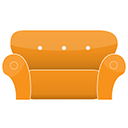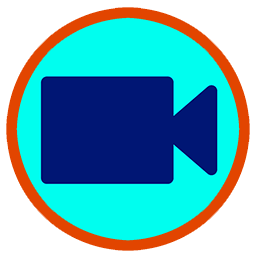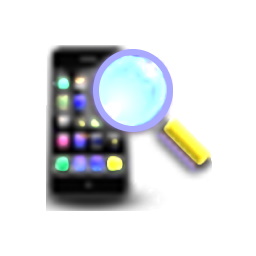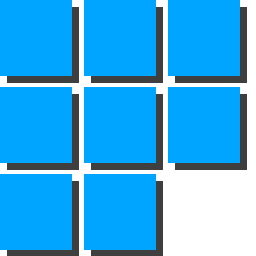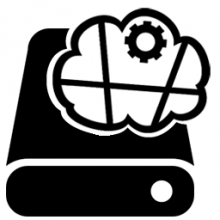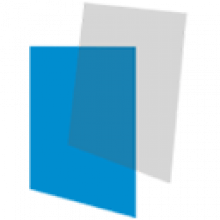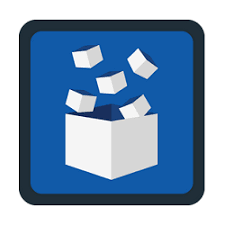SecureSoft PDF Signer 9 Free Download and offline installer for Windows XP, Vista, 7, 8, 10. Sign PDF documents using X.509 digital certificates, you can quickly sign multiple PDF files (bulk sign).
Overview of SecureSoft PDF Signer (Sign PDF documents)
PDF Signer is to sign PDF documents using X.509 digital certificates. Using this product you can quickly sign multiple PDF files (bulk sign) by selecting input and output directory. This is ideal for bulk signing of a large number of corporate documents rather than signing each one individually.
Benefits of SecureSoft PDF Signer:
- Support for certificates issued on smart cards
- Time Stamping
- SHA 256/512 support
- Encryption
- Bypass smart card/USB dongle PIN
Functions of SecureSoft PDF Signer
- PDF Signer provides a fully configurable appearance for its digital signatures. The positioning of the signature appearance is configurable, plus on which pages of the document it should appear (first page, last page or all pages).
- PDF Signer is completely PKI neutral and will work with PKI components from any vendor (this includes CAs, certificates, CRLs, smartcards, etc.).
- Like signatures, timestamps are easier to verify when they’re associated with a timestamp authority’s trusted certificate.
- Using our software you can sign and timestamp PDF documents for long-term validation purposes.
- Our software can digitally sign and time stamp PDF documents using SHA 256 or SHA 512 hash algorithms (also known as SHA2 algorithms) and RSA 2048 or higher key length.
- PDF Signer is compatible with PAdES and PAdES-LTV (Long Term Validation).
- When you certify a PDF, you indicate that you approve of its contents.
Requirements:
- An X.509 digital certificate
- Microsoft .NET Framework 4.0
- Windows XP or later (including Windows 10 and Windows Server 2019)