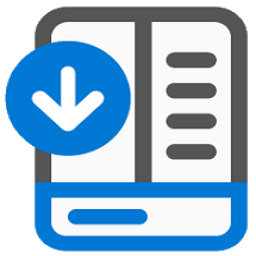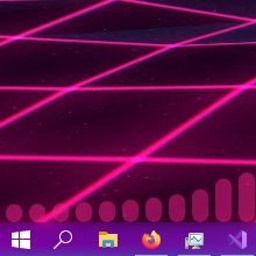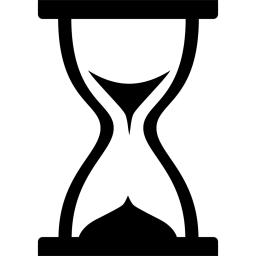Corsair iCUE 4 Free Download and offline installer for Windows 7, 8, 10, 11. iCUE lets you fully synchronize the RGB lighting on all your compatible CORSAIR devices for a setup-wide light show beyond compare.
Overview of Corsair iCUE (Corsair Controller)
Corsair is a manufacturer specializing in providing products such as headsets, computer mice, keyboards, ... for professional gaming. Therefore, the company has launched the iCUE application that allows users to connect all Corsair devices together.
iCUE (Corsair Utility Engine) helps you synchronize RGB lighting across all your computer devices. In other words, with the help of the application, you can adjust the display color of the entire computer system. Or you can edit the keyboard's LED effects based on the company's available settings.
iCUE was launched to help users manage Corsair devices conveniently. So through the indicators that the application collects during the operation of the device, you can monitor the temperature of the device on a regular basis. At the same time, the data is updated by iCUE in real time to help you understand the status of the machine and have the most reasonable and effective remedy.
iCUE software also allows us to automatically set lighting effects as well as fan speed based on the temperature of the device during operation. This is a feature that is highly appreciated by users, bringing interesting experiences.
In addition, the special point of iCUE also lies in the self-adjustment of the operating mode based on the operation of the computer device. For example, the software will automatically allow the system to convert LED colors to match the landscape and situations in the game. This gives players a fresh perspective and great game experiences.