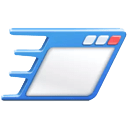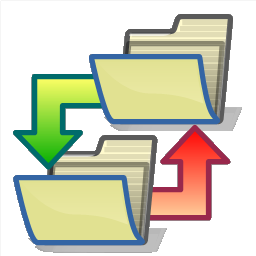Free Download Auslogics BitReplica 2 full version and offline installer for Windows 7, 8, 10. A basic backup and synchronization tool that you can use to back up your important files from local folders or network drives.
Overview of Auslogics BitReplica (Backup Your Important Folders)
Auslogics BitReplica is a basic backup and synchronization tool that you can use to back up your important files from local folders or network drives. The program supports simple backups (copy) as well as incremental, differential and two-way synchronization. You can create multiple backup profiles and choose to run them manually or at scheduled intervals.
It protects your photos, music, documents and any other data from being lost due to a hard drive crash, virus attack or accidental deletion. The program should be especially useful for anyone who has several storage drives (it could be several hard drives installed on one PC or several PCs networked together).
Features of BitReplica
Back up any files you want: You can specify file groups to back up, such as IE favorites or Windows mail contacts, or select individual folders to back up under each profile you create.
Create custom backup rules for individual folders: By creating separate profiles, you can set individual rules for backing up different folders and file groups depending on how frequently you use or modify them.
Save your disk space with incremental and differential backup engines: To avoid wasting valuable disk space, you can select to back up only the files that have changed since the last backup or files that have changed since the last FULL backup.
Synchronize your files between multiple PCs: When selecting how to back up your files in the Profile settings, you can choose to synchronize files in the source and destination folders. This lets you create the exact same sets of files to work with on two networked computers.
Schedule backups to fit your timetable: Create your backups manually whenever it is convenient for you, or set them to be created automatically on an hourly, daily or weekly schedule. Specify your preference under each profile.