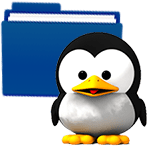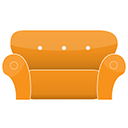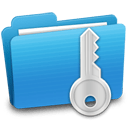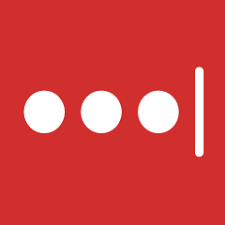Comodo Firewall 12 Free Download and offline installer for Windows 11, 10, 8, 7. Protects your system against internal attacks such as Trojan viruses/malicious software and external attacks by hackers.
Overview of Comodo Firewall (Antivirus and computer protection)
Comodo Firewall protects your system against internal attacks such as Trojan viruses/malicious software and external attacks by hackers. The user-friendly single click interface Comodo Firewall provides will quickly allow or block access to the internet immunizing your system against attacks and giving you total protection over your personal information.
React instantly to these threats by identifying bandwidth bottlenecks with real-time traffic monitoring features. The Silent Security Technology feature means no needless alerts with out-of-the-box protection against hackers, trojans, and other unknown threats.
Feature of the Comodo Firewall malware prevention software:
- Make sure only trusted applications are allowed to launch in your PC.
- Stop viruses and malware before they can access your computer.
- Integrated Sandbox - a virtual operating environment for untrusted programs - thereby ensuring that viruses and other malware are completely isolated from the computer.
- The firewall will remember which software is allowed to operate and change its warnings accordingly.
- The cloud-based behavioral analysis system will detect Zero-day malware instantly.
- Stops activities that could interfere with your gameplay such as: warnings, virus database updates or scheduled scans.
- Provides the user with the ability to lockdown the computer, so only trusted applications can launch.
- Always update the latest protection automatically.
- Provide an accurate and specific warning system.
- Allow the firewall to scan immediately upon installation and add all current applications to the safe list.
- Easy access to snapshots of current security settings.
- User-friendly and compact interface.
System Requirements:
- Supported OS: Windows XP/7/8/10
- Free Hard Disk Space: 200 MB or more.