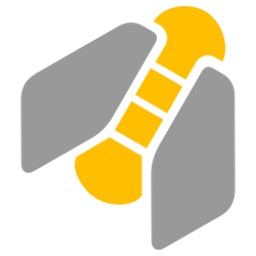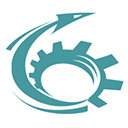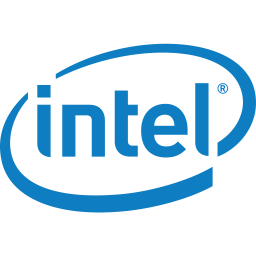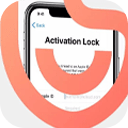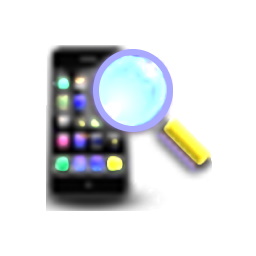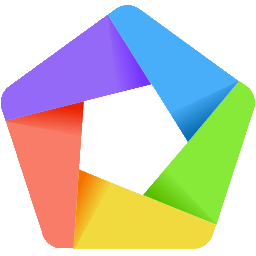Free Download Droid Transfer 1.60 full version and offline installer for Windows 7, 8, 10, 11. Allowing you to transfer SMS and MMS Messages from your Android Phone to your PC via a USB cable or over your local WiFi network.
Overview of Droid Transfer (Data transfer software for Android)
Droid Transfer (or Android Transfer Software) is a windows application which works alongside a free transfer companion app for Android, allowing you to transfer SMS and MMS Messages from your Android Phone to your PC via a USB cable or over your local WiFi network.
With Droid Transfer, you can save your phone messages in a variety of file formats, including PDF, HTML or Text. Droid Transfer also saves any photos, emojis and videos in your messages, as well as dates and times they were received. Alternatively, Print your Android Phone Messages directly from Droid Transfer running on your PC.
Features of Droid Transfer:
- Save Messages and More from Android to your computer.
- Backup Android Messages to PC
- Export Text Messages to PDF
- Print SMS with Dates and Times
- Backup Contacts and Calendars
- Sync iTunes with Android
- Works Without Root Access
Droid Transfer - Requirements
Windows PC Requirements:
- Operating System: Microsoft Windows 7, Windows 8/8.1 or Windows 10.
- Microsoft .Net Framework 4. The Droid Transfer installer will detect if you do not currently have this installed and offer to install it for you.
Android Device Requirements:
- Android device running at least Android 4.4 (KitKat)
- You will need the Transfer Companion app installed on your Android device.
You can download the App for free from the Google Play Store.