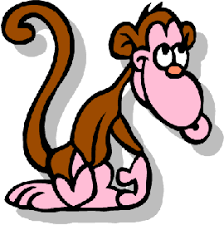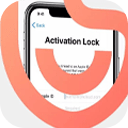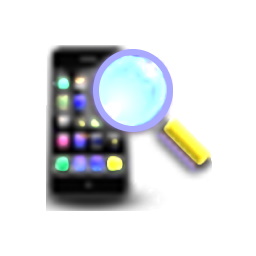BlueStacks 5 Free Download and offline installer for Windows 7, 8, 10. Easy to use and powerful App Player is designed to run Android operating system and Windows PC applications.
Overview of BlueStacks (The fastest Android emulator for PC)
BlueStacks is an easy to use and powerful App Player which is designed to run Android OS and apps on Windows PCs with instant switch between Android and Windows. No reboot is required. End consumers can now enjoy their favorite Android apps on Windows PCs. Android apps can appear either as icons on the Windows desktop, or within a full-blown Android environment. BlueStacks helps PC manufacturers to ride the Android momentum by enabling Android apps on x86-based tablets, netbooks, notebooks, convertibles and AiO Windows PCs.
BlueStacks takes your gameplay to new heights. As the pioneering platform for mobile gaming on PC, Blue Stack continuously provides the fastest game experience with the richest enhancement options. BlueStacks' direct partnerships with over 100 of the largest mobile gaming companies and investments from Intel, AMD, Qualcomm, Samsung and other leading technology firms have recognized BlueStacks as the best Android gaming platform. on the computer.
BlueStacks supports running applications, playing Android games on the PC screen in the form of tabs like on a web browser. What is more interesting than playing Android games on a large screen, and comfortably chatting Zalo, Viber, Skype ... with friends. BlueStacks helps users to comfortably access and use any application on the huge Android application store right on their personal computer. This is the number one choice for those who love popular games on the Android platform.
Features of BlueStacks App Player 5:
- With the new hybrid convertible form factors, BlueStacks completely eliminates the need to carry two devices. The end consumer benefits from getting both Android and Windows at the price of a single PC.
- The seamless user experience, simultaneous use of Android and Windows apps, and multi-touch enablement are built on ground breaking virtualization technology which requires zero configuration and is transparent to the end consumer.
- Once installed and launched, this application displays 10 pre-loaded applications, with a dedicated option to allow its users download new ones from the Internet. There is no separate configuration screen, but only a few options, so you shouldn't spend too much time setting up the program.
- BlueStacks can run the Android apps in full-screen, with very fast loading times and with absolutely no errors. Most of the games can be controlled by mouse, just like you'd do on your typical touschscreen mobile phone.
- Another feature that's worth mentioning is the so-called BlueStacks Cloud Connect, a separate tool designed to allow users push their applications from the Android device to the PC and thus access them on the computer.
- The software integrates seamlessly with Citrix and Microsoft software delivery infrastructure and with Citrix's Enterprise App Store. With BlueStacks, enterprise IT can deliver Android apps securely and effortlessly to any end point running Windows.
- This app runs on low resources and works just fine on Windows 10, but there are some minor compatibility issues on older systems, which means it may fail to load on Windows XP and Vista.
System Requirements for BlueStacks:
- OS: Windows 10, Windows 8.1, Windows 8, Windows 7, Windows Vista SP2 , Windows XP SP3 (32-bit only)
- You must be an Administrator on your PC.
- Your PC must have at least 2GB of RAM/main memory. (Note that having 2GB or more disk space is not a substitute for RAM)
- Your PC must have 4GB of disk space available for storing Android apps / games and their data.
- The drivers for your PC’s graphics drivers should be updated for compatibility with BlueStacks as described in the following post
- The PC must have a broadband connection to access games, accounts and related content
Application similar to BlueStacks:
1. NoxPlayer (or Nox App Player) is a mobile operating system emulator that allows users to create an Android environment directly on their desktop computers.
2. LDPlayer is a free Android emulator for PC users playing Android games easily on Windows. In addition to playing Android games on PC, you can also access Google Play Store for other apps and specify the location of the device. With its multi-functional design and user-friendly settings, LDPlayer literally performs better than a real phone.