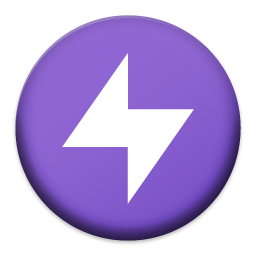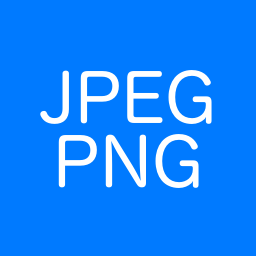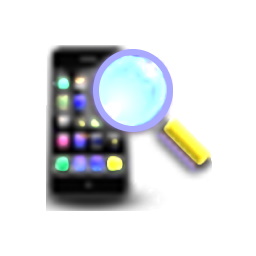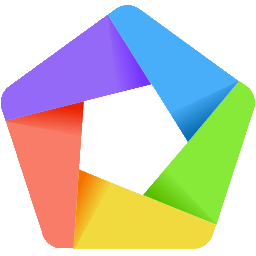LDPlayer 9 Free Download and offline installer for Windows 11, 10, 8, 7. Free Android emulator for PC users playing Android games easily on Windows with high-graphic mobile games on PC.
Overview of LDPlayer (Android emulator for PC)
LDPlayer is a free Android emulator for PC users playing Android games easily on Windows. Based on Android 5.1.1, it supports a wide range of compatibility in running high-performance, high-graphic mobile games on PC. In addition to playing Android games on PC, you can also access Google Play Store for other apps and specify the location of the device. With its multi-functional design and user-friendly settings, LDPlayer literally performs better than a real phone.
The setup is a quick and straightforward process that does not require special attention from your part. The app comes with a sleek and stylish interface and thanks to its side-panels, it enables swift navigation and browsing, similarly to the Android OS. As indicated after installation, you need to download the APK packages for the games you want to play. Afterwards, you can simply drag over the interface to install or you can use the dedicated installation button, if you find that more convenient.
Take note that the tool comes with a quick link to Google Play and providing that you have or create an account with the service, you can find the games you want from here. A noteworthy feature is that the tool comes with several advanced options to create custom mapping for the games you are playing. Therefore, you can set key and mouse discs, set the view based on the game graphics or place buttons on the screen for shooting or casting spells.
At the same time, the program allows you to create macros, which can come in handy if you are playing more advanced games that rely on sensitivity of the push, tilt, drag or click. In case none of the mapping options work for your game, then you will be happy to learn that you can create a custom one just as easily.
Features of LDPlayer
- LDPlayer runs on versions of Android 5.1.1 and Android 7.1.2, promises to bring you a full Android experience and compatibility with some "terrible" graphic titles such as PUBG Mobile, POKEMON GO, Asphalt 8 Airborne, Call of duty: Mobile,...
- In particular, the feature in LDPlayer allows users to easily change the simulated background image, one of the features that we cannot find on other Android emulators.
- LDPlayer is the only Android emulator that is capable of recording video without the problem of audio latency and without affecting the frame rate per second.
- Another great feature of LDPlayer is that it allows users to allocate RAM and CPU based on PC parameters as well as game configuration requirements. Moreover, players can experience playing games at high resolutions such as 1080p.
- Similar to some other Android emulators such as Nox or Bluestacks, LDPlayer also supports users to log into multiple accounts and play multiple games at the same time on a single window.
System Requirements:
- Supported OS: Windows XP/7/8/10
- Free Hard Disk Space: 2 GB or more.