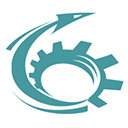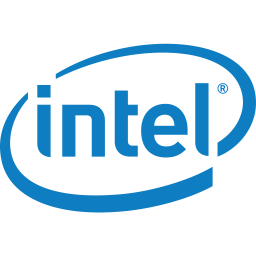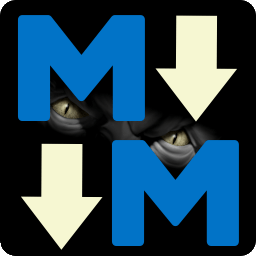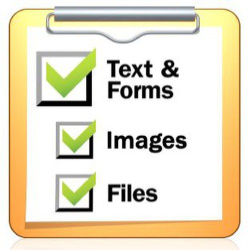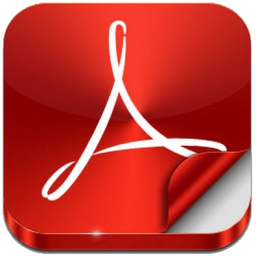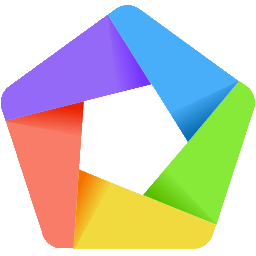ScanTransfer 1.4.3 Free Download and offline installer for Windows 7, 8, 10, 11. Transfer Photos and Videos from iPhone/iPad/Android Phone to PC easily by scanning a QR-code.
Overview of ScanTransfer (Transfer Photos and Videos from iPhone)
ScanTransfer is a free Windows desktop software program which enables you to transfer photos and videos from your smart phone to your computer or laptop without the USB wire / cables. ScanTransfer is a clever software that enables you to transfer photos, videos and other files from your phone to your PC via Wi-Fi and without the need to install any app on your phone. ScanTransfer works with iOS and Android phones that have the capability to scan a QR code. You can scan with the iOS camera, Facebook or Twitter app, or any other QR capable app.
During our tests, ScanTransfer behaved flawlessly, and we encountered no issues whatsoever. Its characteristic ease of use and the quick response make it a user-friendly application anyone could benefit from when trying to send files from their mobile device to their PC. Hopefully, however, transferring data the other way around, from the PC, that is, will be possible in the future as well.
Features of ScanTransfer:
Can transfer files from your Android or iPhone wirelessly
- First things first, it is worth pointing out that the program supports handsets running either iOS or Android, but you need to pay attention to the requirements before initiating a transfer, otherwise nothing will happen.
- Once you ensure your phone and computer are on the same network, you need to look into some options regarding the photo transfer process. To be more specific, you can specify whether you want to keep the original quality of your image or whether you want to compress them. Aside from that, you are asked to indicate the output location.
Only asks you to scan a QR code
- Once you are done, you just need to scan the QR code the application prompts you with. If you are using an iPhone, the simplest way of doing that is using your camera.
System Requirements
- Supported OS: Windows 7/8/10/11
- Free Hard Disk Space: 100 MB or more.
- Apple/iOS: iPhone, iPad and all latest iOS devices. (iOS 9.0+)
- Android: Android Smart Phone (Samsung, Nexus, LG, Motorola, HUAWEI etc.), Android Pad (Nexus, Galaxy Tab, Lenovo TAB etc.)