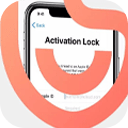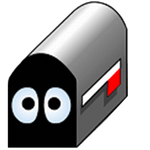Free Download AnyDroid 7 full version and offline installer for Windows. The software makes it easy to move music, videos, pictures from Windows machine to Android device and vice versa.
Overview of AnyDroid (Fully manage your Android phone)
AnyDroid makes it easy to move music, videos, pictures from Mac to Android device and vice versa. The software also supports syncing and accessing many other things on Android devices. AnyDroid (originally AnyTrans for Android) is designed to make your data management experience more instant, more convenient, and more delightful. Now, free yourself from USB cables, and take care of your whole Android content on computer instantly via Wi-Fi. Get ready to spend less time managing and more time enjoying your colorful Android life.
AnyDroid makes sure your connections are secure. You can back up contacts as your preferred format for future use. Browse messages and attachments from computer, and safely save precious conversations. Or, move them to a new phone at one go. Your connections are always at your fingertips.
Features of AnyDroid 7
- Manages Android phone’s music library by transferring songs to / from computer
- Adds, deletes and exports movie videos on Android phone
- Moves photos on Android phone, views pictures on computer and sets images as wallpaper
- One-click design to manage Android phone media content without browsing file system
System Requirements for AnyDroid
- Supported OS: Windows 7/8/10
- Android Version: Android 5.0 and above
- Free Hard Disk Space: 200 MB or more
- Others: USB Driver and ADB Device Driver