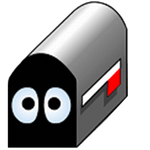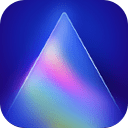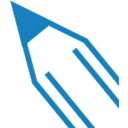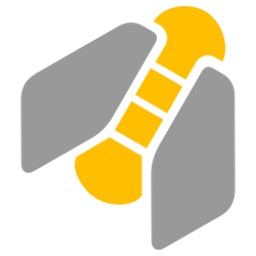POP Peeper Pro 5 Free Download and offline installer for Windows 7, 8, 10, 11. Email notifier that runs in your Windows taskbar and alerts you when you have new email on any of your accounts.
Overview of POP Peeper Pro (Email notifier Software)
POP Peeper Pro is an email notifier that runs in your Windows taskbar and alerts you when you have new email on any of your accounts. Send email directly from this program with spell checking and use the address book to email your frequently used contacts. A powerful AntiJunk system will clean up your inbox so you won’t be distracted by new email only to discover that it’s spam. POP Peeper allows you to view messages using HTML or you can choose to safely view all messages in rich or plain text. POP Peeper can be run from a portable device and can be password protected.
Email Notification Options:
Sound notifications: single sound for any new mail, or a customized sound for each account
Tray icon notification that display the color and number of new messages for each account
Flashing scroll-lock or num-lock LED
Windows popup indicating which account(s) received new email
BalloonTip displays the subject and sender of the last email message received
Automatically open POP Peeper or launch your email client when new email is received
Skin Notifier (optional download)
ScreenSaver (optional download)
Chime can repeat a sound until acknowledged and\or launch another program when new mail arrives (optional download)
Snarl notification system plugin (optional download)
Voice Notification announces the subject and sender of your new messages (Plus Pack)
Features of POP Peeper Pro Plus 5
Sound notifications: single sound for any new mail, or a customized sound for each account
Tray icon notification that display the color and number of new messages for each account
Flashing scroll-lock or num-lock LED
Windows popup indicating which account(s) received new email
BalloonTip displays the subject and sender of the last email message received
Automatically open POP Peeper or launch your email client when new email is received
SEND US AN UPDATE REPORT MALWARE.
POP Peeper Pro exclusive features:
AntiJunk Filter the junk from your legitimate email using effective tools. This enhances POP Peeper's primary focus of email notification by alerting you of legitimate email and ignoring the spam.
Spell Checker Spell checks your text in real-time when composing email.
Profile Picture Display an image associated with the sender when viewing email.
Move Messages Move messages to other folders on the IMAP server.
Web of Trust Use the WOT community to protect you from scams and untrustworthy websites.
Technical Details and System Requirements
Supported OS: Windows 7/8/10
Processor: Pentium IV or above
RAM: 1 GB RAM
Free Hard Disk Space: 100 MB or more.