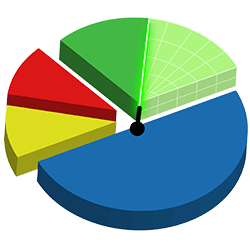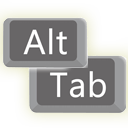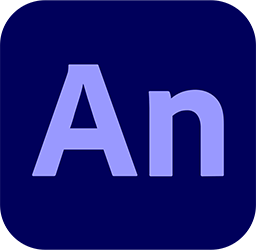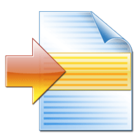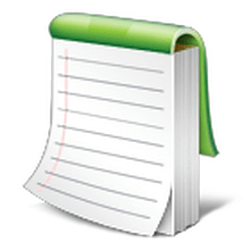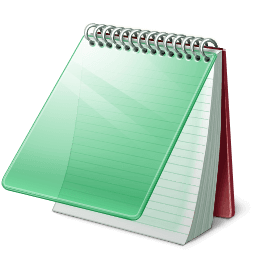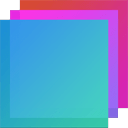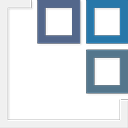CMake 3 Free Download and offline installer for Windows. A open-source, cross-platform family of tools designed to build, test and package software.
Overview of CMake (Build, test and package software)
CMake is an open-source, cross-platform family of tools designed to build, test and package software. CMake is used to control the software compilation process using simple platform and compiler independent configuration files, and generate native makefiles and workspaces that can be used in the compiler environment of your choice. The suite of CMake tools were created by Kitware in response to the need for a powerful, cross-platform build environment for open-source projects such as ITK and VTK.
CMake can generate a native build environment that will compile source code, create libraries, generate wrappers and build executables in arbitrary combinations. CMake supports in-place and out-of-place builds, and can therefore support multiple builds from a single source tree. CMake also supports static and dynamic library builds.
Another nice feature of CMake is that it generates a cache file that is designed to be used with a graphical editor. For example, when CMake runs, it locates files, libraries, and executables, and may encounter optional build directives. This information is gathered into the cache, which may be changed by the user prior to the generation of the native build files.
CMake is designed to support complex directory hierarchies and applications dependent on several libraries. For example, CMake supports projects consisting of multiple toolkits (i.e., libraries), where each toolkit might contain several directories, and the application depends on the toolkits plus additional code. CMake can also handle situations where executables must be built in order to generate code that is then compiled and linked into a final application.
Because CMake is open source, and has a simple, extensible design, CMake can be extended as necessary to support new features. Using CMake is simple. The build process is controlled by creating one or more CMakeLists.txt files in each directory (including subdirectories) that make up a project. Each CMakeLists.txt consists of one or more commands. Each command has the form COMMAND (args…) where COMMAND is the name of the command, and args is a white-space separated list of arguments. CMake provides many pre-defined commands, but if you need to, you can add your own commands. In addition, the advanced user can add other makefile generators for a particular compiler/OS combination.