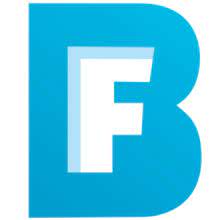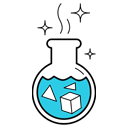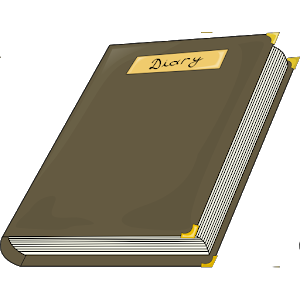MiniTool MovieMaker 5 Free Download and offline installer for Windows. Easy-to-use video editing software, lets users create a wonderful movie with their own pictures or videos.
Overview of MiniTool MovieMaker (Professional video editing software)
MiniTool MovieMaker is a tool for making movies and editing photos / videos. Users can import and export files with many different formats without watermark. This free video editing and filmmaking software does not require video design experience to get used to and use. All you need to do is simply import the files you want, think of the title and insert effects.
Users only need to select a suitable movie template, and then import their files to make a movie. Then, users can edit this movie in timeline/storyboard and add transitions, effects, animations, and texts. Export it and share it on social media sites like YouTube and Facebook. Also, this free movie maker offers simple timeline with 1 video track, 2 music tracks, and 3 text tracks. Thus, even a beginner can use this tool to create outstanding videos.
No matter which option users choose, they can save video into different video formats including MP4, AVI, MOV, WAM, F4V, GIF, MP3 etc., or directly export it to their PCs, or other devices like iPhone, Apple TV, iPad, Smartphone, Nexus, Xboxone, Galaxy note 9, PS4, and Sony TV.
Features of MiniTool MovieMaker
- Free, no bundle, no ads, watermark-free video editor.
- Contain many cool video templates including wedding video, love video, travel video, etc.
- Import video, picture, and audio in various formats.
- Support lots of video transitions, filters, animated text, etc.
- Make slideshow with pictures and music.
- Change video speed easily as well as reverse video.
- Split video, trim video, merge video, rotate video, etc.
- Add animated titles, subtitles and end credits to video.
- Add music to video, mute the background noise of video, edit music, etc.
- Export video in common internet video formats.
- Change video quality, video bitrate and video resolution.
System Requirements:
- Supported OS: Windows 7/Windows 8.1/Windows 10
- CPU: Intel i5 or better, 2GHz+. (Intel 6th Gen or newer recommended).
- RAM 8 GB RAM
- GPU: Intel HD Graphics 5000 or later; NVIDIA GeForce GTX 700 or later; AMD Radeon R5 or later. Please keep your graphics driver updated.
- Disk: 10GB free hard-disk space (SSD recommended).