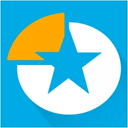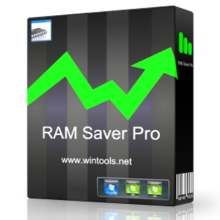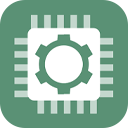Free Download Alt-Tab Terminator 6 full version and offline installer for Windows 11, 10, 8, 7. An elegant and powerful task management utility for Windows that helps with mouse and keyboard navigation.
Overview of Alt-Tab Terminator (Task manager utility for Windows)
Alt-Tab Terminator is an elegant and powerful task management utility for Windows. Once installed, it replaces the default Alt-Tab dialog with a nice box that shows a list of all running tasks, with their names and preview snapshots, and enables the user to search through the list and navigate using the mouse and keyboard. Alt-Tab Terminator is the direct successor to VistaSwitcher and TaskSwitchXP.
An average PC-user switches between windows with Alt+Tab hundreds of times per day! It’s one of the most common actions performed on a computer. With Alt-Tab Terminator, you can not only switch tasks faster, but have the full control over any opened window, all within one click away.
Features of Alt-Tab Terminator
Task Preview
Visualization is the key point. Alt-Tab Terminator shows you the exact live desktop preview of the application you want to switch to, even if it has multiple child windows.
Quick & Easy Navigation
Navigate through the task list with the keyboard (Tab, Arrow Keys, Home, End, etc.) or the mouse – simply place the mouse pointer over a task or use the mouse wheel.
Clear Large Labels
Multiple window titles are arranged on a vertical task list; a large icon is placed by each one of them. Finding the right window has become much quicker.
Customization
Press the Menu button in the top-left corner of the switching window to access the program menu and settings.
Full Screen Mode
Press F11 or click the Full Screen button in the bottom-left corner to maximize the switcher window to the whole screen.
Manage Windows with Ease
With Alt-Tab Terminator, you get the full control over any opened window – you can close, minimize, maximize, restore the main window, run a new copy or even terminate the application. You can press F4 a few times in a row to close windows one by one without activating them.
Support for Windows 10 and UAC
Alt-Tab Terminator works with 32-bit and 64-bit applications, even if you run them with administrative privileges. It also supports high DPI and modern Metro apps on Windows 10.
System Requirements for Alt-Tab Terminator
- Supported OS: Windows 7/8/10
- Processor: Pentium IV or higher
- RAM: 1 GB RAM
- Free Hard Disk Space: 100 MB or more