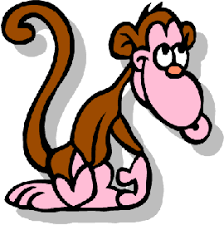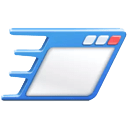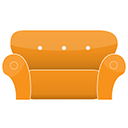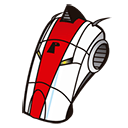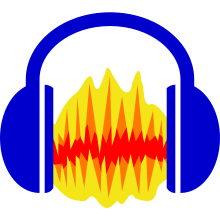Mp3tag 3 Free Download and offline installer for Windows 11, 10, 8, 7. Metadata editing tool of popular audio formats, where ID3v1, ID3v2.3, ID3v2.4, iTunes MP4, WMA, Vorbis Comments.
Overview of Mp3tag (Edit MP3 tags)
Mp3tag is a metadata editing tool of popular audio formats, where ID3v1, ID3v2.3, ID3v2.4, iTunes MP4, WMA, Vorbis Comments and APE Tags are supported. Mp3tag supports online database lookups from Amazon, Discogs or Freedb, allowing automatically collecting matching tags and creating cover art for your music library.
It can rename files based on the tag information, replace characters or words in tags and filenames, import/export tag information, create playlists and more. Mp3tag supports online database lookups from, e.g., Amazon, discogs, or freedb, allowing you to automatically gather proper tags and cover art for your music library.
Features of Mp3tag
- Batch tag editing: Record ID3v1.1, ID3v2.3, ID3v2.4, MP4, WMA, APEv2 and Vorbis Comments Tags for multiple files at once.
- Art cover support: Download and add art covers to your music library.
- Import from Amazon, Discogs, Freedb, MusicBrainz: Save and import tags from online databases like Amazon, Discogs, Freedb, MusicBrainz and more.
- Replace characters or words: Replace strings in tags and filenames (support for regular expressions).
- Automatic playlist creation: Create and manage playlists automatically while editing.
- Rename files from tags: Rename files based on the tag information and import tags from filenames.
- Export to HTML, RTF, CSV: Generates reports and collection lists based on user defined templates.
- Unicode support: User interface and tag editing using Unicode.
Mp3tag supported formats:
- Advanced Audio Coding (aac).
- Free Lossless Audio Codec (flac).
- Monkey's Audio (ape).
- Mpeg Layer 3 (mp3).
- MPEG-4 (mp4/m4a/m4b/iTunes compatible).
- Musepack (mpc).
- Ogg Vorbis (ogg).
- OptimFROG (ofr).
- OptimFROG DualStream (ofs).
- Speex (spx)
- Tom's Audio Kompressor (tak).
- True Audio (tta).
- Windows Media Audio (wma).
- WavPack (wv).
System Requirements
- Supported OS: Windows 7/8/10
- Free Hard Disk Space: 200 MB or more