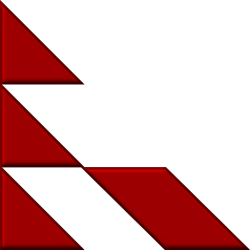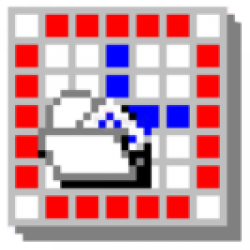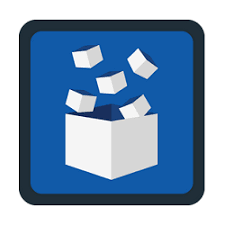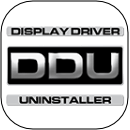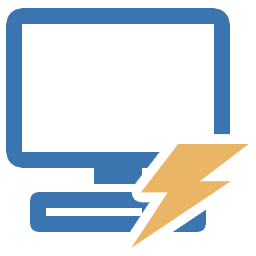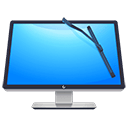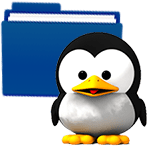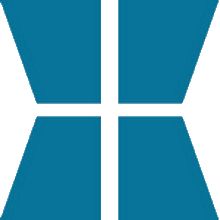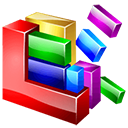Intel Memory and Storage Tool 2 Free Download and offline installer for Windows 11, 10. Drive management software with a Graphical User Interface for Windows that allows you to view current drive information.
Overview of Intel Memory and Storage Tool (Drive management software)
Intel Memory and Storage Tool is drive management software with a Graphical User Interface for Windows* that allows you to view current drive information, perform firmware updates, run full diagnostic scans, perform secure erase processes, and provide SMART attributes from Intel® SSDs.
Getting started:
- For firmware update capabilities outside of an operating system, visit the Intel® SSD Firmware Update Tool.
- For the latest firmware available for Intel SSDs, check the firmware versions.
- If you purchased your Intel® SSD from an OEM, your firmware version may have different naming. Contact your local OEM representative for latest firmware revisions.
- If you need any assistance with the firmware update or experience issues, contact Intel Customer Support.
Note:
For corporate customers who want to use the Intel® Memory and Storage Tool for their internal corporate use, refer to the NSG_SoftwareLicenseAgreement_Commercial Use.pdf agreement included in the zip package.
System Requirements:
- Supported OS: Windows 7/8/10
- Free Hard Disk Space: 100 MB or more.