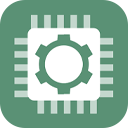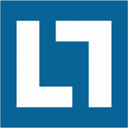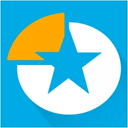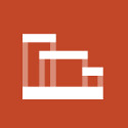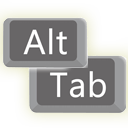Free Download MacPaw CleanMyPC 1.12.2.2178 full version and offline installer for Windows 11, 10, 8, 7. Best repair and cleanup application for Windows provided by MacPaw that helps speed up your computer.
Overview of MacPaw CleanMyPC (Repair and cleanup application for Windows)
CleanMyPC is a new cleaning and maintenance utility for Windows from a software developer MacPaw Inc., which has already made a strike with its product CleanMyMac. CleanMyPC includes a suite of cleaning tools for Windows computers. The main cleaning component promises to remove gigabytes of files from a PC, and is backed up by five maintenance tools: Secure Erase, Complete Uninstall, Registry Maintenance, Autorun and Gadgets & Extensions Manager.
Features of CleanMyPC
- During a scan CleanMyPC analyzes your hard drive to find files which might be safely removed
- While Windows and applications run on your computer they usually store chunks of prepared data on the hard drive to expedite load.
- Most applications (as well as Windows itself) come with help files which contain information about program functionality and workflow.
- Some applications also come with built-in language translations (for example Spanish, Russian or German).
- In this section CleanMyPC scans for various files you can?t usually access on your own but still can remove.
- Restore points (backup files created by Windows. The latest restore point will not be removed by CleanMyPC to ensure you can always recover your system).
- Recycle Bin folders located on all your hard drives.
- Crash reports - files created by applications and Windows when something crashes, application quits or a critical error occurs.
- In addition to cleaning and scanning features CleanMyPC comes with a set of built-in utilities which are aimed to help you keep your computer reliable, fast, clean and working like a new one.
- Most applications you have on your computer come with a dedicated uninstaller which removes the application you decide to stop using from your system
- The Windows registry is a database that stores configuration settings and options for Windows itself and for all installed applications
- While launching applications automatically with Windows is convenient some applications might do that without your knowledge and you might want to prevent them from automatically running.
- Windows (and some applications) install different Gadgets and Extensions onto your system.
System Requirements for CleanMyPC
- Supported OS: Windows 7/8/10
- Processor: Pentium IV or higher
- RAM: 1 GB RAM (2 GB recommended)
- Free Hard Disk Space: 100 MB or more