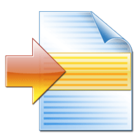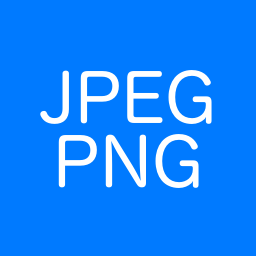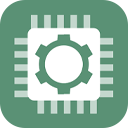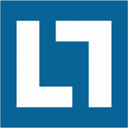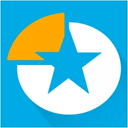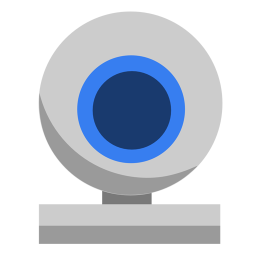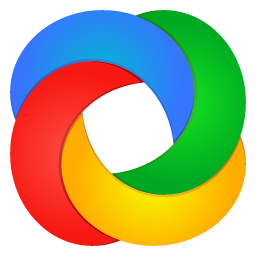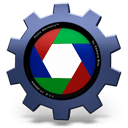ReaConverter Pro 7 Free Download and offline installer for Windows 7, 8, 10, 11. A better way to process your images. Flexible, Smart and Very Fast to process a batch of photos.
Overview of ReaConverter Pro (Edit and Convert image formats)
ReaConverter Pro - A Better Way to Handle Your Images. Flexible, Smart and Very Fast. Understandable on a hunch, reaConverter makes batch conversion and oft-recurring image editing simple. Every year thousands of users around the world save thousands of hours using reaConverter!
Editing a large amount of images can be extremely time consuming and drain you of energy and creativity. For this reason, reaConverter brings you one step closer to avoiding repetitive and dull batch image editing operations by adding an additional feature called Watch Folders. With Watch Folders you can configure reaConverter to monitor your system folders and automatically apply specific processing actions to all files you drop in Watch Folder.
reaConverter functionality can be implemented into scripts, applications or websites via command-line tool. It provides command-line access to all reaConverter features and can be used to automate processes via scripting.
ReaConverter Pro 7 Features:
Reorient: Resize, Crop, Size Canvas, Rotate, Mirror, Cut Auto, Auto Rotate, Create Square.
Color Adjustment: Auto Contrast, Brightness / Contrast, Color Balance, White Balance, Gamma Correction, Color / Saturation, Image Filter, Color Depth, Black & White, Invert
Editing: Sharpness, Blur, Smoothing, Noise, Stylized, Frames, Shadows, Selective Color Change, Background Change, Lens Correction, JPEG Compose Removal, Black and White Noise Removal
Blur: Graphics blur, Text blur, Geometric shapes.
Overview of reaConverter Pro 7 Features
- Load files you want to process.
- Select from a variety of editing actions.
- Choose output format and folder, tune saving options.
- All the actions are available in an automatized way.
- Highly efficient software that makes it easy to convert millions of files and folders in a single operation.
- Convert between a great number of file formats, including archaic and rare ones.
- Understandable on a hunch, reaConverter makes oft-recurring image editing simple.
- Touch up, transform, apply editing and effects to any number of images at the same time.
System Requirements for ReaConverter Pro
- Supported OS: Windows 7/8/10
- Processor: Pentium IV or above
- RAM: 1 GB RAM
- Free Hard Disk Space: 500 MB or more.