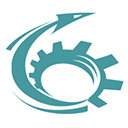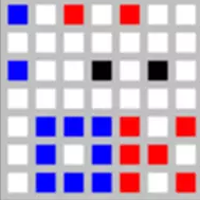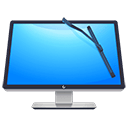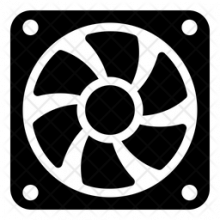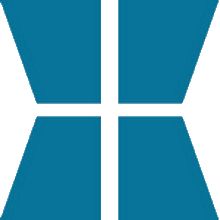Small Utilities 8 Free Download and offline installer for Windows. Extensive collection of small tools that can be easily accessed through the command-prompt windows.
Overview of Small Utilities (Tools and System Utilities for Windows)
Small Utilities is an easy yet powerful suite of utilities ranging from system utilities to cryptography, numerical and date/time calculation process automation by batch or script. The bundle includes more than 70 programs that cover a wide range of needs. The utilities available in the package can be used for a diverse set of activities, from viewing information about certain hardware components, clearing the clipboard, sending short messages via the SMTP (simple mail transfer protocol) to running file copying jobs, calculating file hash and checksum or schedule programs to run later.
Small Utilities consists of the following tools:
- AddPath - Add or remove path to the %PATH% variable. With this utility you can add or remove a path in a search path.
- Ask - Quering an user input from console. It offering timeout, default value and more.
- BootCopy - BootCopy is a Windows native program that will let you to smoothly perform a file copy while Windows is booting.
- Bundle - Bundle let you to puts a bunch of files into a single executable.
- ByteCopy - ByteCopy is a lightweight program based on NT native API for quickly copy file up to 1000 Tera Byte.
- CCalc - Perform calculations from the console or batch file. Besides the traditional operators are available advanced mathematical functions.
- CDOpCl - CD/DVD Drive door opens and closes. Check the status of your CD player even remotely, with this program because you can open or close the door of the CD/DVD drive.
- Char2Code - Display the corresponding code of given character.
- ChgScreenRes - Change Screen Resolution. Usefull for change the screen resolution from startup folders or scheduled tasks.
- ClearClipboard - Clear the clipboard contents.
- CloseWin - Shut down or restart windows. Shut down or restart windows on local or remote PC. The shut down process could be stopped.
- Code2Char - Display the corresponding character of given code. It can be also used as a decimal to exadecimal converter (and vice-versa).
- CreaFile - Create a disk file and fills it on fly. Quickly create a file with the size that you give it to command line. Usefull for system and file transfer testing.
- CSID - Quickly retrive the computer's security identifier (SID).
- DTCalc - Do simple calculation with date and time values where valid date range is between 1601 through 30827, time use the 24 hour clock convention.
- EmptyBin - Quickly empty the recycle bin. Quickly empty the recycle bin with or without confirmation, progress bar and sound.
- Error - Translate an error number into a description. With this utility you can quickly display tre error description from the error code.
- More...