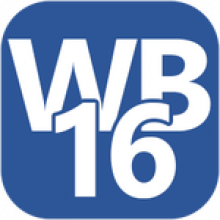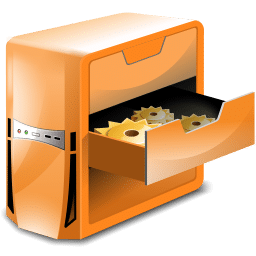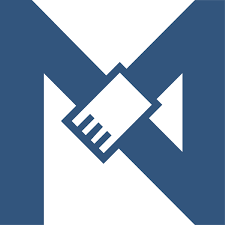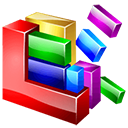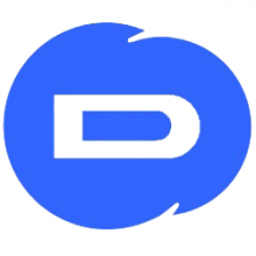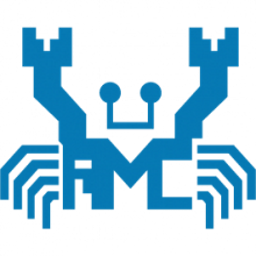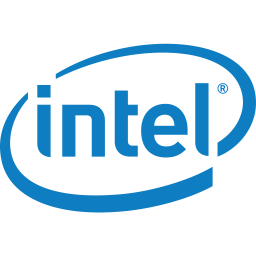Free Download Aomei Partition Assistant 10 full version and offline installer for Windows 7, 8, 10, 11. A comprehensive disk partition solution, including a Partition Manager and a one-click Extend Partition Wizard.
Overview of Aomei Partition Assistant (Partition tool to manage your hard drive)
Aomei Partition Assistant is a comprehensive disk partition solution, including a Partition Manager and a one-click Extend Partition Wizard. Aomei Partition Assistant allows users to manage partitions of hard drives on windows operating system, the program allows users to create new partitions, change the size of partitions, delete a partition in a way. easy and simple. In particular, the program also supports users to accelerate and defragment hard drives.
Aomei Partition Assistant is a tool to help manage disk partitions stored on computers. The utility will help you solve all problems related to invalid partitions, reformat partitions. In addition, you can also easily copy data from one partition to another without losing data. Aomei Partition Assistant will help you customize the size, expand or shrink partitions, create or delete unused partitions, format partitions or hide partitions. You can perform these operations easily without having to restart the computer as before.
The Aomei Partition Assistant Lite Edition version also has the same partition management functions, giving you better control over storing data on the partitions, with Aomei Partition Assistant Lite Edition, you will increase the space for the drive. hard drive, and also supports defragmentation, increasing hard drive performance.
Features of AOMEI Partition Assistant:
- Free partition manager for personal and home use.
- Resize/move, merge partitions with no loss to your data.
- Disk or partition cloning lets you upgrade your hard drive, and backup is a snap.
- Convert MBR to GPT disk to maximize disk space beyond 2TB.
- Migrate OS to SSD or HDD without reinstalling Windows and applications.
- Create bootable media to manage hard disk partitions under Windows PE.
- Supports Windows 11, Windows 10, Windows 8.1, Windows 8, Windows 7.