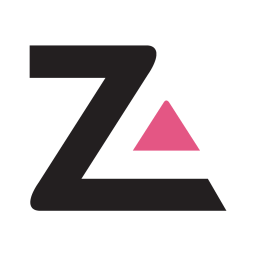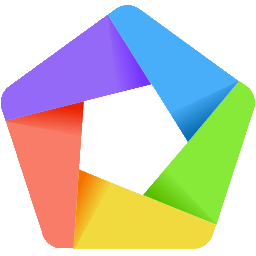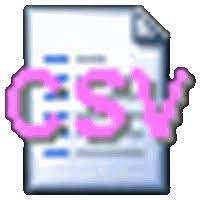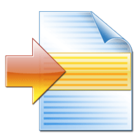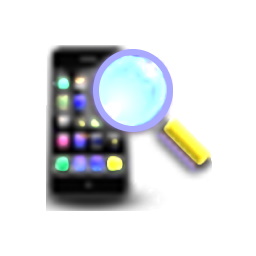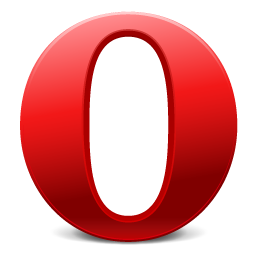Sleipnir 6 Free Download and offline installer for Windows 7, 8, 10, 11. A web browser designed to display everything better and faster, focusing on tabbed browsing and customization.
Overview of Sleipnir (Web browser)
Sleipnir is a web browser designed to display everything better and faster, focusing on tabbed browsing and customization. Sleipnir 6 for Windows is designed to be a highly customizable browser that users can configure to suit their own needs. With Sleipnir, you can create the browser you want by changing the design, skin and display effects.
You can also add functionality to Sleipnir with lots of Plug-Ins and User Scripts. Everyone loves Sleipnir for its unique combination of performance and customizability. Sleipnir tabs can be closed one after another in an instance by flicking down the thumbnails. Sleipnir starts in an instant, even when opening hundreds of tabs. There is also no waiting time when opening a mass of bookmarks at one time.
In Sleipnir 6 for Windows, a large number of different web applications have been integrated, such as the social networks Twitter and Facebook or the cloud storage service Dropbox. Sleipnir 4 for Windows allows sharing, saving to the cloud and referencing later by bringing together many familiar web applications, you can use your Windows computer and smartphone as if they were one device.
Characteristic functions of Sleipnir Web browser:
- Tab switching, refreshing, displaying bookmarks, full-screen, all in 1 step.
- Open pages one after another by holding down on links.
- In the freely customizable User Interface, you can arrange your desired functions, settings, bookmarks(bookmarklets too) where you can find it in just 1 step.
- Autofill forms
- Open tab content is automatically stored so that even after you close the app you can instantly restore data.
- Save memory and stable tabs by limiting tab loading
- Quickly scroll down to the area of the page you want to view by touching the scroll bar.
- Flick tabs downwards to close, up to manage groups, and up and then right to open.
- Layout of pages can be changed, and special functions can be added using extensions.
- This is a free cloud service that can be used to automatically sync bookmarks with Sleipnir on Windows, Mac, iPhone and Windows Phone, and also use a number of Web services.
- Supported services: Twitter / Facebook / Google+ / LinkedIn / Tumblr / Flickr / Readability / Instapaper / Pocket / Dropbox / Evernote / SkyDrive / Google Reader