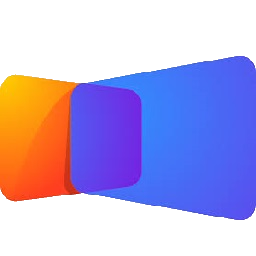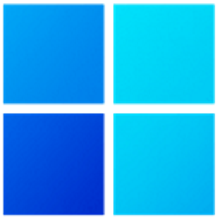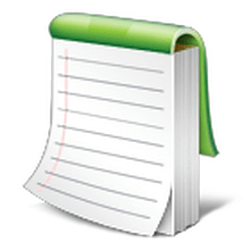Free Download YouTube Movie Maker Platinum 22 full version and offline installer for Windows 7, 8, 10, 11. The software supports you to easily edit and edit videos as well as manage videos belonging to your YouTube account easily and effectively.
Overview of YouTube Movie Maker Platinum (Create, Upload, Manage and Promote YouTube Videos)
YouTube Movie Maker is a software that helps you easily edit and edit videos as well as manage videos belonging to your YouTube account easily and effectively. It's support Create, Upload, Manage and Promote YouTube Videos and more.
Make YouTube Video: It's easy to Make Pro-quality 2D/3D videos with wonderful effects from various formats of video clips, photos, images, music, audio, lyrics, text, subtitles, etc. Doesn't require any professional knowledge in video editing!
Upload YouTube Video: It's easy to Make and Upload videos in batches to YouTube without worrying about video format, video specification, etc. Easily bulk upload multiple videos to YouTube automatically. Saves your much time for other things.
Promote YouTube Video: It's easy to manage and promote uploaded YouTube videos and get more real views on YouTube. Awesome videos with unique and valuable contents will be able to quickly grow your YouTube channel.
Main Features of YouTube Movie Maker:
Use any format photos and video clips to make cool 2D or 3D YouTube videos to share with millions of YouTube viewers
Just drag-and-drop YouTube video making/editing, drag and drop to organize and edit video.
Allows you to arrange everything using Timeline, such as video clips, pictures, music, audio, sound, titles, text, lyrics, subtitles, etc.
Built-in powerful video and audio editor, helps you edit any format of video and audio easily, then cut, trim, split, join, merge, mix, rotate, crop, resize, stretch/keep ratio, fill blur, zoom in/out, mute, adjust volume, fade in/out, change video color, etc.
Batch uploading multiple videos to YouTube sounds simple
Mix multiple videos on the same screen(PIP effect, videos in video, pics in pic).
Set the mood for your movie by giving it soundtracks.
Change the shape of video clips using a circle, star, heart shape, etc. Now it's easy.
It's easy to adjust video color, hue, saturation, brightness, contrast, etc.
Make multiple video clips or images as a Group, then add cool 3D Group Effects into this Group to help you easily create cool 3D videos.
and more...
Source File Formats Supported:
- Video Files: AVI, MP4, MPEG-1/MPEG-2(.mpg, .mpeg), WMV, FLV, MKV, DivX, XviD, OGG, OGV, AVCHD Video (*.mts, *.m2ts), DV, HDV, H.264, AVC, MPEG-4, MOV, QuickTime, RM, RMVB, M4V, VOB, ASF, 3GP, 3G2, SWF, DV, MJPG, MJPEG, DVR-MS, NUT, QT, YUV, DAT, MPV, NSV, MPEG-4 TS HD Video(*.ts), MPEG-2 TS HD Video(*.ts), M2TS, QuickTime HD Video(*.mov), WMV HD Video (*.xwmv), webm, etc.
- Audio Files: MP3, AAC, AC3, WMA, WAV, OGG, FLAC, MP2, CDA, M4A, RA, RAM, AU, MPA, etc.
- Photo Files: JPEG, JPG, BMP, GIF, PNG, ICO, TIF, etc.
System Requirements:
- Operating systems: Windows 10, 8, 7 (32/64-bits)
- Free Hard Disk Space: 200 MB or more.