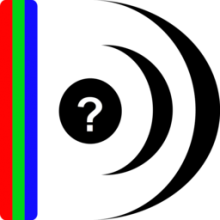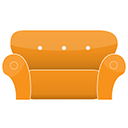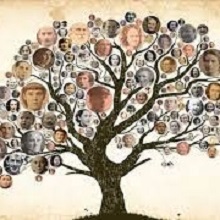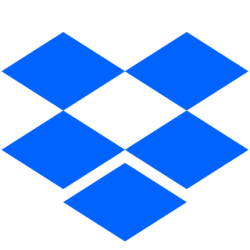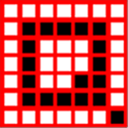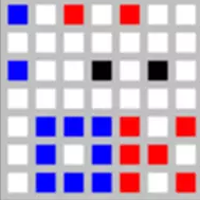Auto Shutdowner 1.5.2 Free Download and offline installer for Windows. Simple shutdown timer software and many useful options help you shut down your computer according to a preset schedule.
Overview of Auto Shutdowner (Auto Shutdown timer software)
There are many reasons why you would want to schedule shutting down or rebooting your PC. For example, restarting is beneficial for you RAM, while automatic shutdowns could be used to prevent wasting energy. You may also want to program such an action for security reasons. Scheduling an auto shutdown in Windows (or other similar tasks) may seem like a complicated process to the average user. However, there are programs you can use to plan these actions, and Auto Shutdowner is one of them.
Auto Shutdowner offers you a lot options (all of them present in the program’s interface). You can choose to schedule one of the following tasks: Shutdown, Reboot, Hibernate, Sleep, Logout, Lock or Turn off monitor. These can be planned to happen at a specific hour, minute and second, after a certain period of time or only on certain days of the week.
Auto Shutdowner can also show you a notification five minutes before it performs a certain task, if you choose so. As I already mentioned, all these options are directly available in the main interface, which makes the program one that is very easy-to-use (that is, if you just look past a few bad translations from Russian to English).
Features of Auto Shutdowner
- Option to turn off the machine after a certain amount of time.
- Option to turn off the machine at an exact time.
- Gradually lower the volume for a specified amount of time before turning off the machine.
- Displays the current time in the computer time.
- Simple interface, easy to understand.
- Added auto-blocking of the application to the settings.
- All free.
System Requirements
- Supported OS: Windows XP/7/8/10 (32 bit or 64 bit)
- Free Hard Disk Space: 200 MB or more.