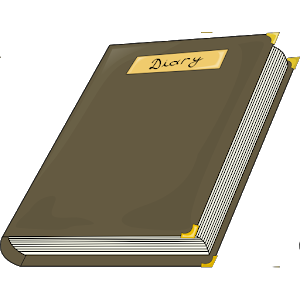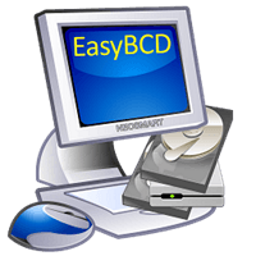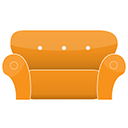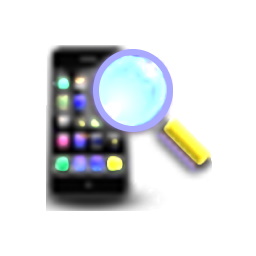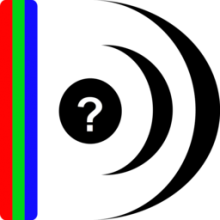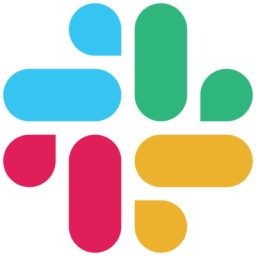WhatsApp for Windows 2 Free Download and offline installer for Windows 11, 10, 8, 7. A simple, multi-platform chat and messaging app that supports multiple platforms to help you stay in touch with friends.
Overview of WhatsApp for Windows (Safe and free messaging application on PC)
WhatsApp is currently one of the most popular messengers on the mobile platform. The mobile applications for different operating systems allow group chats, sharing locations and sending photos and videos among others. With the introduction of WhatsApp for Windows, you can now enjoy using your favorite messenger from your desktop. The free desktop app is compatible with Windows 8 and later operating systems.
This application comes with a minimalistic, stylish user interface that encompasses a broad spectrum of straightforward functions. Therefore, numerous users can operate its controls without significant efforts, regardless of their PC skills or previous experience with similar apps.
WhatsApp can help you stay in touch with your contacts by providing you with multiple ways of doing so. You can choose between sending text messages, audio or video recordings, images and also various other documents. It is possible to snap pictures with your webcam and send them instantly or select files from your computer.
More so, the chat window offers you an outstanding amount of emoticons that you can include in your messages by clicking the dedicated button and choosing your preferred one from the lists. You can create group chats by choosing the New Group option from the context menu, selecting a group icon by taking or uploading a photo and setting a group subject. After you adjust the necessary settings, you can add participants by selecting them and clicking the tick symbol.
The main feature of the free WhatsApp chat application
- Chat for free, secure, messages end-to-end encrypted so nobody can read them except sender and receiver
- Support group chat
- Send unlimited photos, videos and documents
- Share location, share contacts
- No need to login and password because WhatsApp immediately uses your phone number to confirm registration, login
- Choose a background image and notification tone for conversations
- Send messages to many people at the same time
- Multi-platform support
What is new in WhatsApp 2022:
- Messages will self-destruct after 7 days of sending, reducing app size and enhancing privacy. In the 1: 1 chat window, both users have the right to enable / disable this function. But in a chat group, only admins are allowed.
- Shop conveniently on WhatsApp by checking items and making purchases right in the chat window.
- Start conversations with businesses via QR codes. Just scan the QR code for instant chat and transactions. Enterprises can quickly send quotes, catalogs ... to customers in the form of file sharing.
- Animated stickers: Billions of stickers are sent every day to make the conversation more fun and emotional. The application is constantly updating new sticker sets to diversify the user experience.
- Scan the QR code to make friends and add them to contacts.
- Dark background mode protects your eyes and brings comfort to you when accessing WhatsApp at night.
- Start high-quality video calls, supporting up to 8 people with 1 touch.
System Requirements for WhatsApp
- Supported OS: Windows 7/8/10
- Processor: Pentium IV or above
- RAM: 1 GB RAM
- Free Hard Disk Space: 200 MB or more.