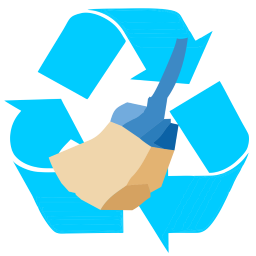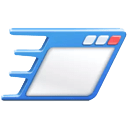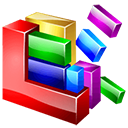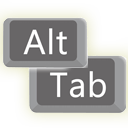Monitorian 4 Free Download and offline installer for Windows 11, 10, 8, 7. Monitor Brightness icon to on Taskbar Tray that lets you adjust the brightness of up to 4 monitors.
Overview of Monitorian (Adjust the brightness from the system tray)
Monitorian adds a Monitor Brightness icon to on Taskbar Tray that lets you adjust the brightness of up to 4 monitors with simple slider controls from your system tray. The user can change the brightness of monitors, including external ones, either individually or in unison. For the system with an ambient light sensor, the adjusted brightness can be shown along with configured one.
You can adjust each monitor individually or use the option to move all sliders simultaneously if you want the same level of brightness across all your screens. Monitorian will automatically detect your monitor(s) and name them based on the model name but you can customize the names by clicking your mouse on the name until it becomes editable.
Features of Monitorian
- Lightweight app, running in the background in the system tray
- Automatically adjust the lighting accordingly
- Protect your eyes when using the computer for a long time
Additional languages:
- ja-JP (Japanese)
- pl-PL (Polish)
- ru-RU (Russian)
- zh-Hans (Simplified Chinese)
Requirements
- Windows 7 or newer
- .NET Framework 4.7.2
- An external monitor must be DDC/CI enabled.
What's new in Monitorian 4.2.2:
- Redefine behavior of unison function
- Supplement French (fr) language.