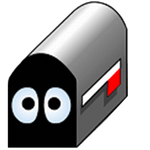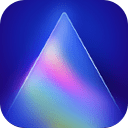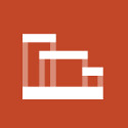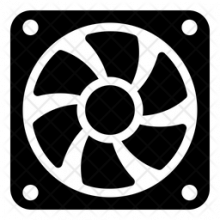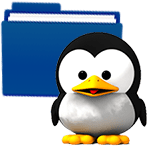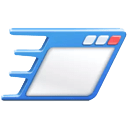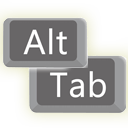Windows PowerShell 7 Free Download and offline installer for Windows. Create automation scripts and run command line utilities for specific tasks, with more than 130 small commands (cmdlets).
Overview of Windows PowerShell (Create automation scripts and run command)
Windows PowerShell is a cross-platform automation and configuration tool/framework that works well with your existing tools and is optimized for dealing with structured data (i.e., JSON, CSV, XML, etc.), REST APIs, and object models. The software has more than 130 commandlets (cmdlets), dedicated commands designed to utilize specific functions, which are able to carry out numerous type of jobs, from service or process administration to registry or object manipulation tasks.
Local or remote management is possible since Windows PowerShell provides access to Windows Management Instrumentation (WMI) and Component Object Model (COM) as well. Also, the Windows PowerShell runtime can be integrated by developers in the applications they create, thanks to the hosting API included in the package.
Use debugging capabilities and create automation scripts
- Creating, editing and running automation scripts can be easily done inside Windows PowerShell, especially since it offers a clean interface, that is equipped for all these tasks. Debugging is also possible and it includes breakpoint management.
- All the cmdlets share the same syntax and this means that they can share information, naming conventions and more. Using Windows PowerShell you can directly handle objects of various types, or, if it is the case, send them to other databases or utilities that are meant to work with them.
- Creating automation scripts and running command-line utilities for specific tasks is the main strong point of Windows PowerShell. Besides the comprehensive commandlets library, it is accompanied by the needed documentation that can help anyone understand how some functions work.
Compatibility of Windows PowerShell
- Compatible with Windows 7, 8, 8.1, 10, MacOS, Linux,..
- Free Hard Disk Space: 200 MB or more.