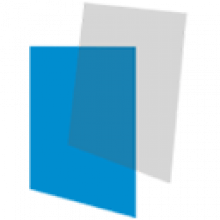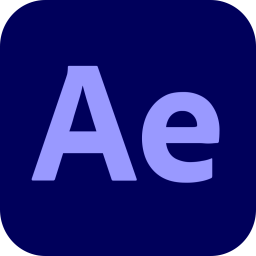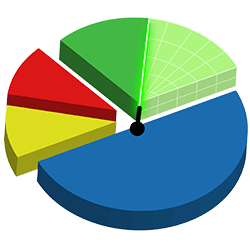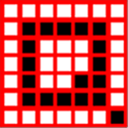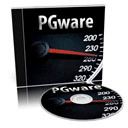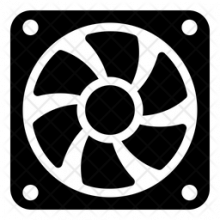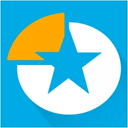Windows PC Health Check 3 Free Download and offline installer for Windows 7, 8, 10, 11. Gives you quick access to the health of your computer and can check if you can run Windows 11.
Overview of Windows PC Health Check (Check your computer compatible with Windows 11?)
In the event to introduce Windows 11 just took place, for the convenience of users, Microsoft also launched a tool to help users check whether the computer is eligible to install Windows 11 or not. This tool is called Windows PC Health Check and Microsoft allows users to download it for free.
Why are high-configuration computers still being told that they cant run Windows 11
In fact, Microsoft claims the minimum configuration to run Windows 11 is to have TPM (Trusted Platform Module) 2.0. This new version of TPM has just been released, so most computers released before 2017 will not have it.
On its internal site, Microsoft divided the minimum configuration to install Windows 11 into 2 floors, Hard Floor and Soft Floor. Devices that do not meet Hard Floor will not be able to install and update to Windows 11. Meanwhile, computers that do not meet Soft Floor will be advised not to install or update but can still install , update normally.
In addition, if your computer has TPM 2.0 and SecureBoot but not enabled in BIOS, it will also lead to this error.
How to use Windows PC Health Check:
Step 1: Click to download the Windows PC Health Check tool
Step 2: After the download is complete, double-click the WindowsPCHealthCheckSetup.msi file to run the installer.
Step 3: Check the line " I accept the terms in the License Agreement" then click "Install"
Step 4: You wait for the installation process to complete and then click Finish to open Windows PC Health Check
Step 5: In the interface of Windows PC Health Check, you can see basic information of the computer in the left sidebar. In the right sidebar there are options such as check if your computer can run Windows 11, backup and sync options, check for Windows updates, storage status and login time information.
Step 6: To check if the machine is eligible to run Windows 11 or not, click the "Check now" button with a blue background
Finish: If you are eligible to install Windows 11, you will receive a message like this: "This PC can run Windows 11"
Application similar to PC Health Check:
In addition to Microsoft's official PC Health Check software, you can also try using WhyNotWin11 to check if your computer is compatible with Windows 11? It is open source software and is completely free to use and has a small size, only about 1 MB.