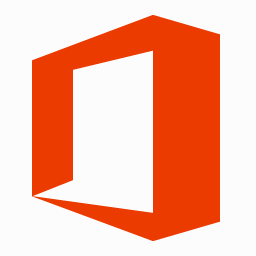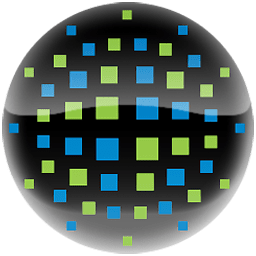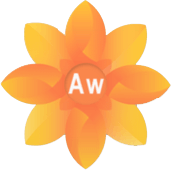Pos Free Photo Editor 3 Free Download and offline installer for Windows XP, Vista, 7, 8, 10. professional image editing software, so you can easily create your own greeting cards, banners, avatars, etc.
Overview of Pos Free Photo Editor (Photo editing application)
Pos Free Photo Editor is professional image editing software, so you can easily create your own greeting cards, banners, avatars, etc. The program is capable of working with most formats. Common image formats such as JPEG, BMP, etc. Pos Free Photo Editor includes a number of built-in photo editing features such as zooming in/out functions, cropping, merging photos, selecting frame shapes such as rectangles, circles, etc. Undo/Redo function to go back to previous steps...
Pos Free Photo Editor allows you to change some image configuration parameters to get the best quality output photos. You can change the brightness, contrast, add special color effects (RGB, Grayscale, Gamma), sharpen and blur the image and much more. You can review the workflow in the built-in History Pos Free Photo Editor, print photos after they have been edited, clear the clipboard and hide the toolbar, support some similar hotkey combinations for each available function.
Features of Pos Free Photo Editor
- Professional image editing.
- Edit multiple photos at the same time.
- Support Undo/Redo mode.
- Support hotkey combination.
- Work in full screen mode.
- Save the working process in History.