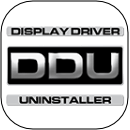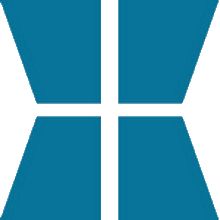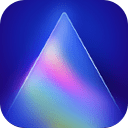Free Download StudioLine Photo Pro 5 full version and offline installer for Windows 7, 8, 10, 11. Effective software for the professional editing and management of large image collections in server-based networks.
Overview of StudioLine Photo Pro (Digital Imaging and Website Software)
StudioLine Photo 4 is the highly effective software for the professional editing and management of large image collections in server-based networks. Of course, the RAW formats from all popular camera models are supported. The modern-looking interface provides one-click access to all the options, while the integrated 'Load Assistant' enables you to easily import images from the local computer or a mobile device.
For your convenience, the assistant can be instructed to automatically organize the loaded photos, create subfolders for each category and rename images in the process. The structure of your new image archive is displayed in tree-view, for easier navigation, providing sorting and color-based marking options.
There are various options for enhancing images according to one's preferences, as well as filter presets that can be applied to multiple photo sets. StudioLine Photo Pro enables you to make adjustment to highlights, midtones and shadows, set the white balance, modify luminance, color channels and other settings.
Photo collections can be easily exported to a specific folder or a CD / DVD, a KML file with thumbnails, sent via e-mail or uploaded to flickr. Alternatively, you can print them on paper, generate slideshows, include them in an image gallery for web publishing or in collage, for easier viewing.
Overview of StudioLine Photo 4 Features
- Save frequently used image tools or combination of tools as templates, then optimize other images with just a click of the mouse.
- Embed your personal watermark in your images to prevent unauthorized use.
- With just one click remove color casts from your photos and restore the luster of its natural colors.
- With this professional sharpening filter, emphasize details and contours in your images.
- Conveniently adjust individual color channels of your image, or create stunning black & white versions.
- Optimize your images with an abundance of image tools with professional-grade capabilities.
- The selective blur filter helps with reducing image noise or imparting an elegant softening effect.
- Easily align an image along a horizon or vertical line, and crop it to the optimal detail. The original image remains unchanged!
- Locate images by searching for specific texts in individual or all descriptors.
- RAW formats of all popular cameras are supported.
System Requirements for StudioLine Photo
- Supported OS: Windows 7/8/10
- Processor: Pentium IV or above
- RAM: 1 GB RAM
- Free Hard Disk Space: 200 MB or more