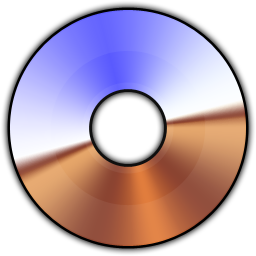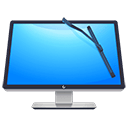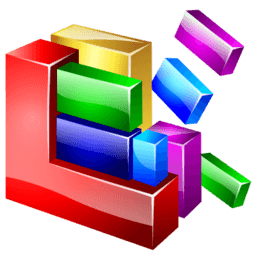TurnedOnTimesView 1.45 Free Download and offline installer for Windows XP, Vista, 7, 8, 10. A small and simple tool capable of analyzing operating system event logs, detailing how long your computer has been up and running.
Overview of TurnedOnTimesView (Analyzing operating system event logs)
TurnedOnTimesView is a small and simple tool capable of analyzing operating system event logs, detailing how long your computer has been up and running. Users can view information such as boot time, shutdown time, shutdown method... and manage all computer activities. This is also a way for you to track how others have accessed and used your computer.
TurnedOnTimesView is an essential application for you to control the uptime of your computer, to find out the cause of problems on your computer. The important information that this software provides includes activities on startup or shutdown time, with details on when to start, to end, why to shutdown, how to shutdown. If you want to keep track of which files and folders have been opened on your computer, use the OpenSaveFilesView software. Compared to TurnedOnTimesView, OpenSaveFilesView statistics computer activity in more detail.
TurnedOnTimesView allows users to view reports in HTML or print on paper, extract to TXT, CSV or XML formats for easier storage. The advantage of this software is that it does not need to be installed but can always be booted from the hard disk, works smoothly and has a good response time.
Features of TurnedOnTimesView
- Analyze event logs on Windows
- Statistics on opening and shutting down time
- Save and view reports in HTML
- Extract reports to various formats
- Control and protect the computer.