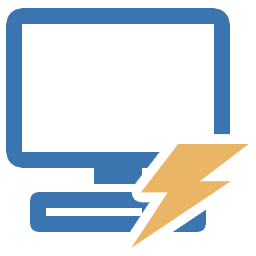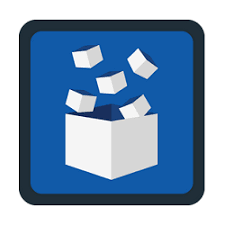Office Tool Plus 10 Free Download and offline installer for Windows 7, 8, 10, 11. Tool for managing, downloading and installing Office. Office Tool Plus is based on Microsoft's Office Deployment Tool.
Overview of Office Tool Plus (Download and install Office)
Office Tool Plus is a tool for managing, downloading and installing Office. Office Tool Plus is based on Microsoft's Office Deployment Tool. You can customize configure your Office installation and download installation files to install Office without Internet.
Functions and Features of Office Tool:
- Support for all 17 channels of Office, including query, download, and installation.
- Additions and deletions of products, applications, languages.
- Import XML config from local or HTTP path.
- Export XML config to local path.
- Create ISO files for offline installation.
- Install Office licenses (converted edition).
- Clear Office licenses and keys.
- Supports online activation, phone activation (offline activation) and KMS activation.
- Force removal of Office, supports all versions of Office.
- Change Office's update channel without reinstalling Office.
- Batch conversion of Office documents.
- Customized theme, support save settings.
Supported products:
- MS Office 2016 -> Standard, Pro Plus, Mondo, Professional, Personal, Home Business, Home Student, O365 ProPlus, O365 Business, O365 Small Business, O365 Home Premium
- MS Office 2019 -> Standard, Pro Plus, Professional, Standard 2019 Volume, ProPlus 2019 Volume, Office 365, Home Business, Home Student
System Requirements
- Windows 7 SP1, Windows 8, and Windows 10.
- Windows Server 2008 R2 SP1, Windows Server 2012, or higher.
- Microsoft .NET 5.0 Desktop Runtime x86