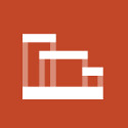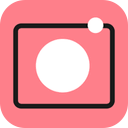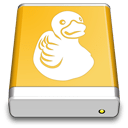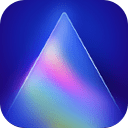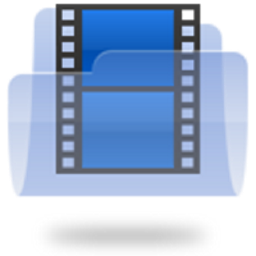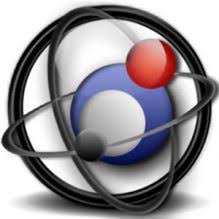Ashampoo Burning Studio Free 2022 v1 Free Download and offline installer for Windows 7, 8, 10, 11. Free burning software, allowing you to burn a variety of disc formats, even Blu-ray disc formats.
Overview of Ashampoo Burning Studio Free (Burn, backup and convert your files)
Ashampoo Burning Studio is free burning software that allows you to burn a variety of disc formats, even Blu-ray disc formats - a format that very few burning programs support (of course, your burner must support to support this disc format recording).
The new Ashampoo Burning Studio 22 is the comfortable way to burn your data securely, copy CD, DVD and Blu-ray discs without effort and gives you access to a range of top-of-the-line multimedia features. Create your own movies and slideshows, modify existing discs or create video discs with animated menus. Extract audio from music CDs, back up your files instantly and, while you're at it, create perfect covers for your projects! Write important data to any disc with powerful compression and password protection and say goodbye to data loss.
After installing, looking at the interface, you must immediately know the features and usage of the program. For each type of disc you need to burn, just select from the corresponding menu, including:
- Burn Files and Folders: create or update data discs (for those that allow burning and editing after burning).
- Burn or Rip Music: create a music disc (regular CD to play on a disc player or compressed disc). In addition, you can also rip CD to copy files from disc to computer.
- Burn Movie: create movie disc in VCD, SVCD, DVD and Bluray formats.
- Create / Burn Disc Images: Create an image file of a disc or burn an image file to a disc. This way, you can back up the disc under a single image file (instead of copying all the files and folders on the disc to the outside as usual).
- Erase: Erase discs for discs that support rewriting / erasing.
In addition to the burning features mentioned above, the program also has a very useful feature, which is to backup and restore data on a CD or partition of the hard disk. To use this feature, select ‘Back up or Restore Files and Folders’, then ‘Backup files and folders’ to backup, or ‘Restore an existing backup’ to restore after a backup has been made.
Overview of Ashampoo Burning Studio Features
- Burn, copy and backup data with unbeatable ease of use
- Create, cut and burn high-quality movies
- Your photo memories as gorgeous slideshows
- Create and burn audio discs complete with covers
- Modern H.265 decoder for stunning video quality
- Smart backup plans for reliable data backups
- Perfectly arranged tracks in the best format for your car radio.
System Requirements for Ashampoo Burning Studio Free
Operating System: Windows 10, Windows 8 / 8.1, Windows 7
RAM: 2 GB
Hard Drive Space:
- 250 MB for installation
- Up to 9 GB for temporary files (DVD)
- 25/50 GB for temporary files (Blu-ray)
- 100 GB for temporary files (Blu-ray XL)
Windows Media Player 10, Microsoft .NET Framework 4.5, DirectX 9.0C